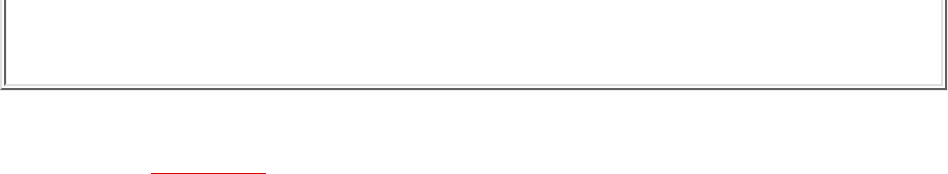
Enter: "<" Previous Port,
">" Next Port,
<ESC> Exit ...
Figure 5.2: Port Configuration Menu (Modem Mode)
When Port Mode (menu Item 7) is set to Modem Mode, the menu will include additional
prompts (see Figure 5.2), which are used to define the following:
71. Reset String: If necessary, this prompt can be used to re-define the modem
reset string. The Reset String is sent prior to the Initialization string in order to
select common initial parameters. (Default = ATZ).
❍
72. Initialization String: Defines a command string that is sent after the Reset
String to initialize a modem to settings required by your application. (Default =
AT&C1$D2S0=1).
❍
73. Hang-Up String: Defines the modem hang-up message. Although the CMS
will pulse the DTR line in order to hang-up an attached modem, the Hang-Up string
is often useful for controlling modems that do not use the DTR line. (Default =
undefined).
❍
8. Supervisor Mode: Permits or denies port access to Supervisor Mode. When this item
is enabled (Permit), and the valid Supervisor Password is entered, the port will be allowed
to invoke Supervisor Level commands. If this item is disabled (Deny), the port may not
enter Supervisor Mode, even when the Supervisor Password is entered. (Default =
Permit).
●
9. Logoff Character: Defines the Logoff Character for this port. The Logoff Character
determines the command sequence that must be issued at this port in order to disconnect
from a second port (Resident Disconnect). Note the following:
The default Logoff Character is "+". As a result, the default Resident Disconnect
Sequence is [Enter]+++[Enter].
❍
The default three character Resident Disconnect Sequence uses the format
"[Enter]LLL[Enter]", where L is the Logoff Character. If the one character
disconnect is selected (see item 10), a resident connection is terminated by simply
typing the Logoff Character once (without carriage returns).
❍
●
10. Sequence Disconnect: Enables/Disables and configures the Resident Disconnect
command. This prompt offers the option to either disable the Sequence Disconnect, select
a three character format, or select a one character format. (Default = Three Characters).
Note the following:
●


















