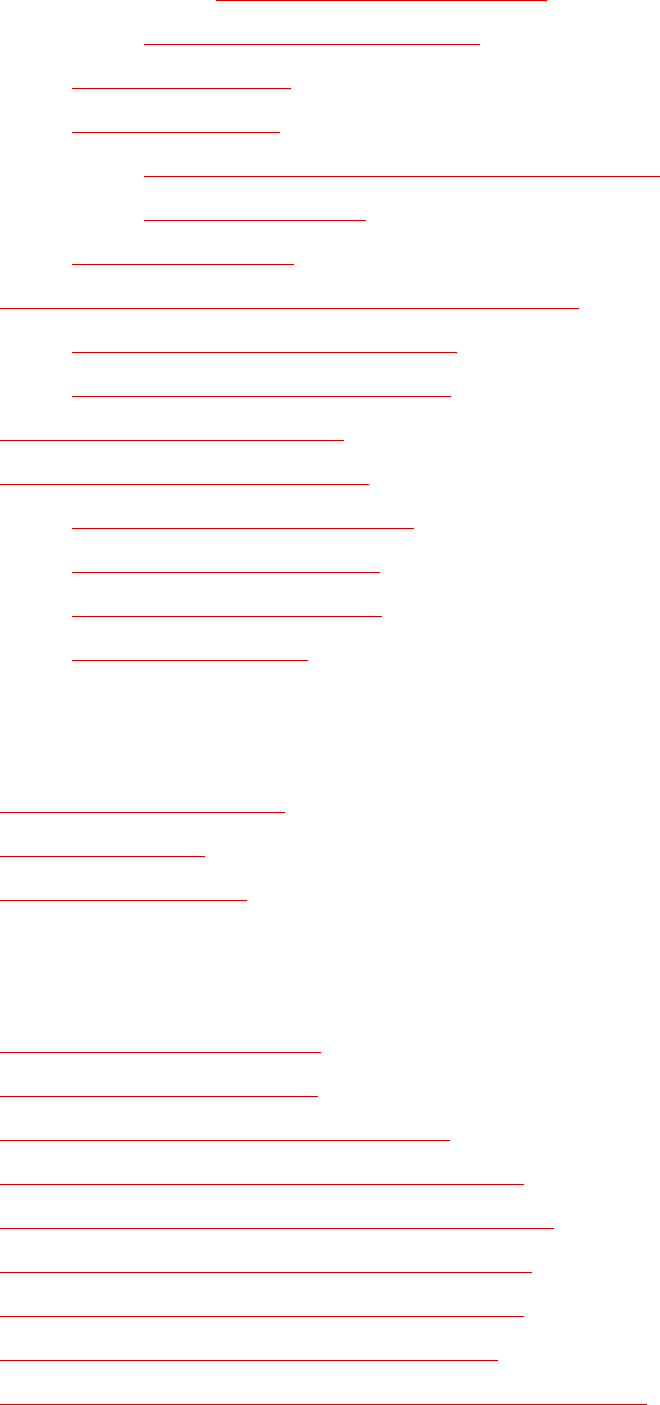
7.1.1.2. Disconnecting Ports■
7.1.2. Defining Hunt Groups■
7.2. Passive Mode❍
7.3. Buffer Mode
7.3.1. Reading Data from Buffer Mode Ports■
7.3.2. Port Buffers■
❍
7.4. Modem Mode❍
8. Saving and Restoring Configuration Parameters
8.1. Sending Parameters to a File❍
8.2. Restoring Saved Parameters❍
●
9. Upgrading CMS Firmware●
10. Command Reference Guide
10.1. Command Conventions❍
10.2. Command Response❍
10.3. Command Summary❍
10.4. Command Set❍
●
Appendices
A. RS232 Port Interface●
B. Specifications●
C. Customer Service●
List of Figures
2.1. Instrument Front Panel●
2.2. Instrument Back Panel●
3.1. The Supervisor Level Help Screen●
3.2. The Port Status Screen (Defaults Shown)●
4.1. Terminal Block Assembly (DC Units Only)●
4.2. CMS Application Example (Not to Scale)●
5.1. Port Configuration Menu (Port 2 Shown)●
5.2. Port Parameters Menu (Modem Mode)●
5.3. Network Parameters Menu (Supervisor Mode Only)●


















