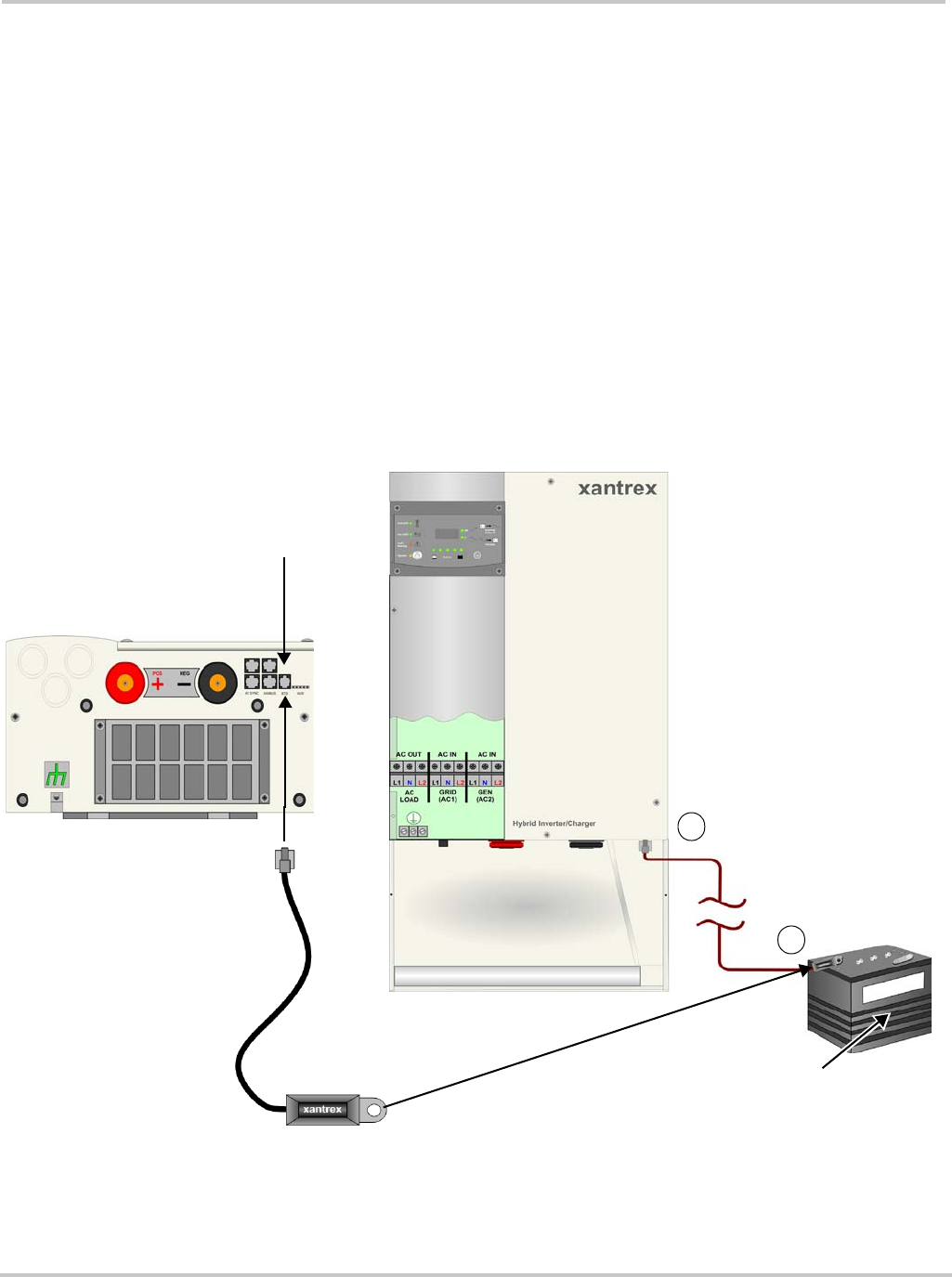
Step 4: Wiring the Inverter
975-0239-01-01 2–13
Installing the Battery Temperature Sensor
The Battery Temperature Sensor (BTS) port is for connecting to the Battery Temperature
Sensor, which regulates battery charging based on battery temperature. Installing a sensor
extends battery life by preventing overcharging in warm temperatures and undercharging
in cold temperatures. This port is also considered part of the DC interface (see Figure 2-9).
To install the Battery Temperature Sensor:
1. Pass the end of the Battery Temperature Sensor cable through a conduit hole and insert
the Battery Temperature Sensor plug into the Battery Temperature Sensor port.
2. Route the cable to the battery enclosure and connect the ring terminal on the Battery
Temperature Sensor directly to a battery terminal (recommended), or use the adhesive
backing on the sensor back to attach the sensor to any side of the battery to be
monitored.
If using the adhesive backing, install the Battery Temperature Sensor on the side of the
battery below the electrolyte level. It is best to place the sensor between batteries and
place the batteries in an insulated box to reduce the influence of the ambient
temperature outside the battery enclosure.
Figure 2-8
Battery Temperature Sensor (RJ11) Port Location and Installation
Battery Temperature
Sensor Port (RJ11)
1
2
RJ11 jack
If using the adhesive backing, install
the Battery Temperature Sensor on
the side of the battery below the
electrolyte level.
Note: If other Xanbus
connected components
supply a BTS or are BTS
enabled, it is not necessary
to install all of them at once.
Only one BTS needs to be
installed.
However, if multiple
battery-banks are being
used, multiple sensors can
be installed. In which case,
the system will use the
highest temperature from
all the input as it’s
operational parameter.


















