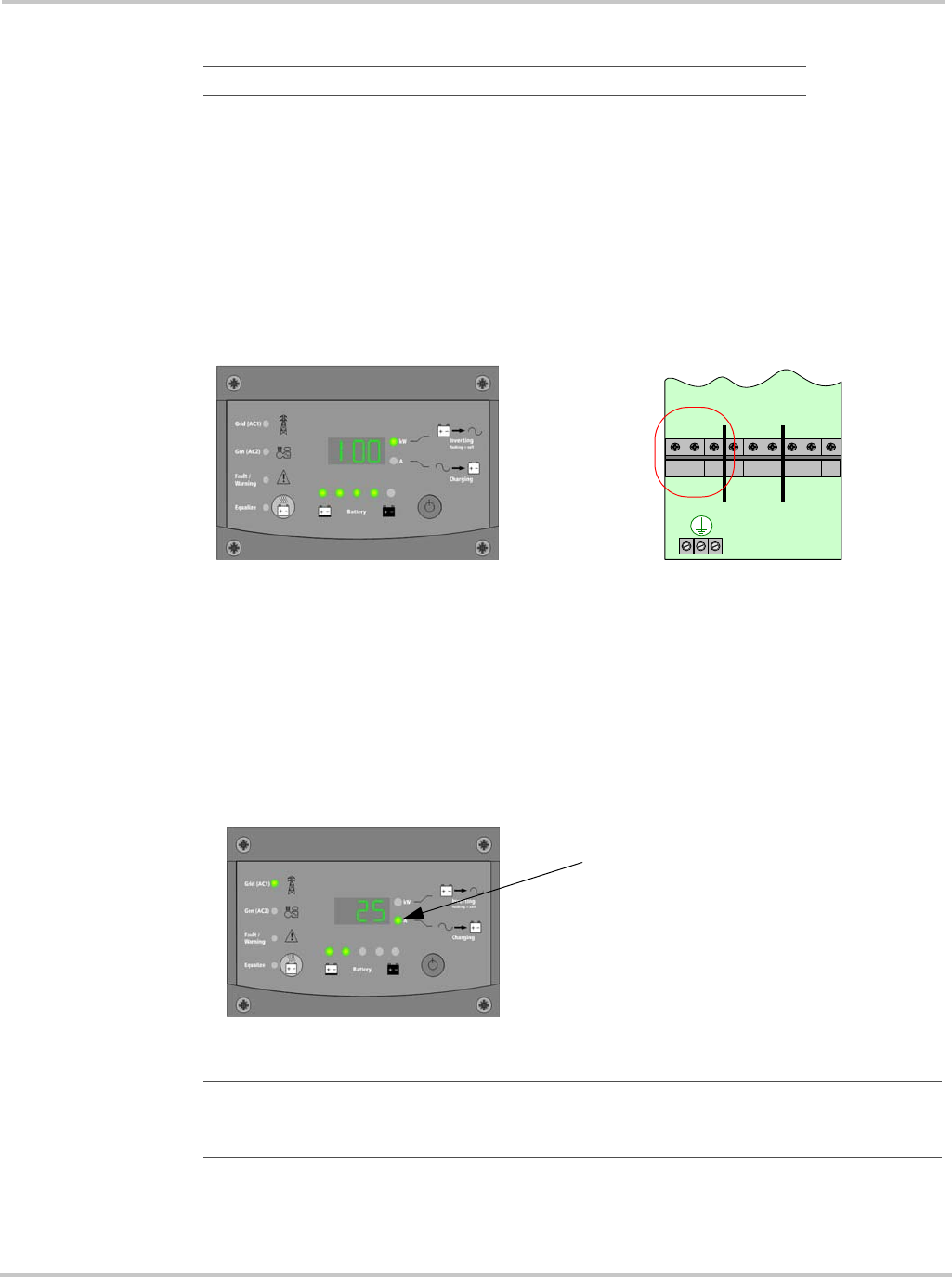
Basic Functional Test - Single Inverter
975-0239-01-01 2–27
AC Voltage Check
To perform an AC voltage check:
1. With the inverter on (INVERT [green, kW] LED on solid), verify the AC voltage at
AC Loads block terminal L1-Load to N-Load.
2. Verify that neutral is bonded to ground in the system by measuring the hot and neutral
voltages relative to ground. Neutral-to-ground should equal zero (0) volts.
3. After confirming the correct AC voltage, turn on your AC output breaker and place a
load on the inverter (plug in a light or other load to an outlet the inverter is powering).
4. Confirm that the AC load that was just applied works properly.
Confirming Battery Charger Operation
To confirm battery charger operation:
1. Apply AC from grid or generator, confirm voltage.
2. Check LEDs (AC1 or AC2) on the front panel. One of them must be illuminated for
the unit to charge. Check the “A” LED. If the “A” LED is illuminated, the unit is
charging and the battery current is displayed on the information panel.
This completes the functional test. If all tests pass, the inverter is ready for use. If any of
the inverter’s internal set points need to be adjusted, consult the configuration chapter of
the operation guide.
Important:
This test requires the use of a voltmeter.
Figure 2-21
Checking AC Voltage
AC
LOAD
GRID
(AC1)
GEN
(AC2)
AC OUT AC IN AC IN
L1 N L2 L1 N L2 L1 N L2
Figure 2-22
Checking Charging Operation
Important:
Unless the inverter/charger settings have been changed, the inverter will charge as
if it has a large (> 440 Ah) flooded battery bank (factory default setting). Therefore, ALL systems
may need to have the battery charging set points “fine tuned” to avoid damage to the batteries.
Amp LED


















