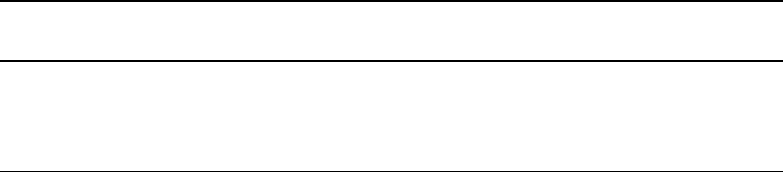
ENWW Software for Windows 15
Software for Windows
When you install the software for Windows, you can directly connect the printer to a computer
using a USB cable, parallel cable, or using wireless technology. For the HP LaserJet 1300n printer,
you can connect the printer to the network using an HP Jetdirect print server card.
The following software is available to all users of the printer, whether you connected the printer
directly to a computer using a USB cable, parallel cable, wireless technology, or whether you
connected the printer to the network using an HP Jetdirect print server card.
Printer drivers
A printer driver is the software component that provides access to printer features and provides
the means for the computer to communicate with the printer. Choose a printer driver based on the
way you use the printer.
● Use the host-based printer driver to optimize performance. (HP LaserJet 1150 printer only).
● Use the PCL 5e printer driver if you need print results to look consistent with those from older
HP LaserJet printers. Certain features are not available in this printer driver. (Do not use the
PCL 5e driver for this printer with older printers.)
● Use the PCL 6 printer driver to take full advantage of the printer features. Unless complete
backward compatibility with previous PCL drivers or older printers is necessary, the PCL 6
driver is recommended (HP LaserJet 1300 series only).
● Use the PS printer driver for compatibility with PostScript® needs. Certain printer features are
not available in this printer driver (HP LaserJet 1300 series only).
The printer automatically switches between PS and PCL printer languages depending on the
driver you have selected.
Available printer drivers
The following printer drivers are included with the printer.
Available printer drivers
HP LaserJet 1150 printer HP LaserJet 1300 series printer
● host-based
● PCL 5e
● PCL 5e
● PCL 6
● PS


















