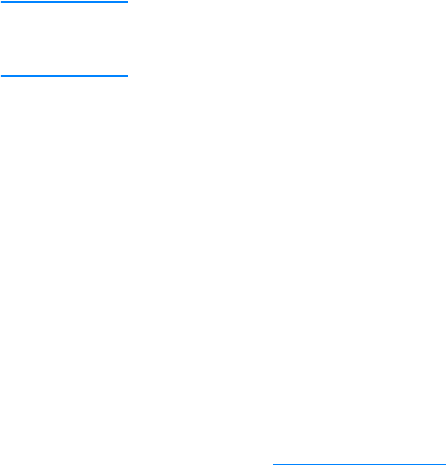
78 Chapter 6 ENWW
Selecting an Alternate PostScript Printer Description (PPD) for
the hp LaserJet 1300 series printer
Mac OS 9.x
1 Open the Chooser from the Apple menu.
2 Click the LaserWriter icon.
3 If you are on a network with multiple zones, select the zone in the AppleTalk Zones box where
the printer is located.
4 Click the printer name you want to use in the Select a PostScript Printer box. (Double-clicking
will immediately generate the next few steps.)
5 Click Setup... (This button may read Create for first-time setup.)
6 Click Select PPD....
7 Find the desired PPD in the list and click Select. If the desired PPD is not listed, choose one
of the following options:
• Select a PPD for a printer with similar features.
• Select a PPD from another folder.
• Select the generic PPD by clicking Use Generic. The generic PPD allows you to print, but
limits your access to printer features.
8 In the Setup dialog box, click Select, and then click OK to return to the Chooser.
Note If you manually select a PPD, an icon might not appear next to the selected printer in the Select a
PostScript Printer box. In the Chooser, click Setup, click Printer Info, and then click Update Info to
bring up the icon.
9 Close the Chooser.
Mac OS X
1 Delete the printer from the Print Center.
2 Add the printer again using the option to manually select the PPD.
Renaming the Printer (hp LaserJet 1300 series only)
If you are going to rename the printer, do this before selecting the printer in the Chooser. If you
rename the printer after selecting it in the Chooser, you will have to go back into the Chooser and
reselect it.
Use the Set Printer Name feature in the HP LaserJet Utility to rename the printer.
Return to Finding the solution
.


















