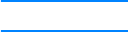
18 Chapter 1 ENWW
hp LaserJet 1300 series printer
Accessing the print driver (Mac OS 9.x)
1 Click the hard drive icon on the desktop.
2 Click Applications, and then click Utilities.
3 Launch the Desktop Printer utility.
4 Click Printer (USB).
5 In the Printer USB section of the dialog box, click Change.
6 Select the HP LaserJet 1300 printer.
7 Click Auto Setup.
8 Click Create at the bottom of the Window.
9 Click Save.
Accessing the print driver (Mac OS X v10.1)
1 Click the hard drive icon on the desktop.
2 Click Applications, and then click Utilities.
3 Click Print Center.
4 Click Add Printer. The Add Printer List dialog box appears.
5 Select USB or AppleTalk from the top menu.
Note If you are using AppleTalk, you might also need to select the correct Zone from the second menu list.
6 Select the printer name from the printer list.
7 Click Add.
Accessing the print driver (Mac OS X v10.2)
Follow the steps for v10.1 above. In step 5, select Directory Services to use the “Rendezvous”
feature.
PostScript Printer Description files (PPDs)
PPDs, in combination with the Apple printer driver, access the printer features and allow the
computer to communicate with the printer. An installation program for the PPDs is provided on the
HP LaserJet 1300 series printer CD.


















