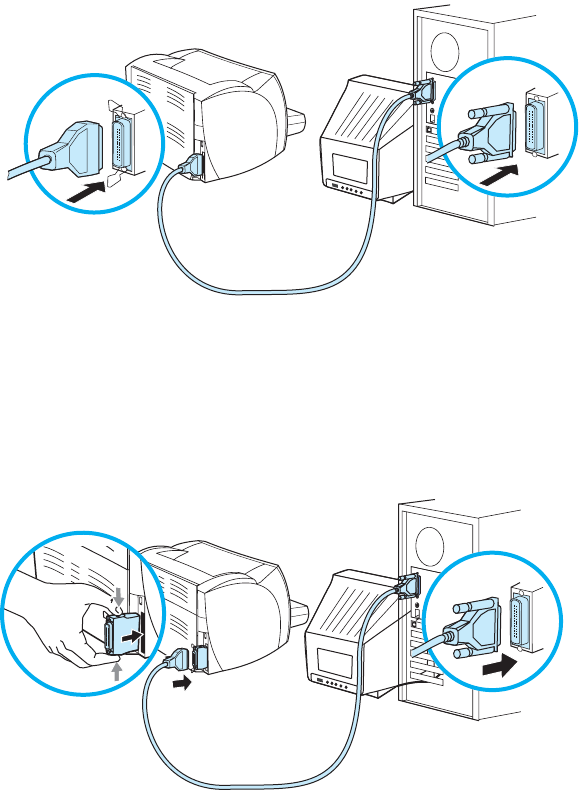
ENWW Printer connections 21
Parallel connections
All HP LaserJet 1150 and HP LaserJet 1300 series printer models support parallel connections.
For the HP LaserJet 1300 series printer, the parallel port is in a low-cost input/output (LIO) adaptor
that connects to the back of the printer. Use an IEEE 1284-compliant parallel cable.
Connecting the parallel cable for the hp LaserJet 1150 printer
Connect the parallel cable to the printer. Connect the other end of the parallel cable to the
computer.
Connecting the parallel cable for the hp LaserJet 1300 series printer
1 Insert the parallel LIO adaptor into the LIO connectivity slot on the back of the printer.
2 Connect the parallel cable to the adaptor. Connect the other end of the parallel cable to the
computer.


















