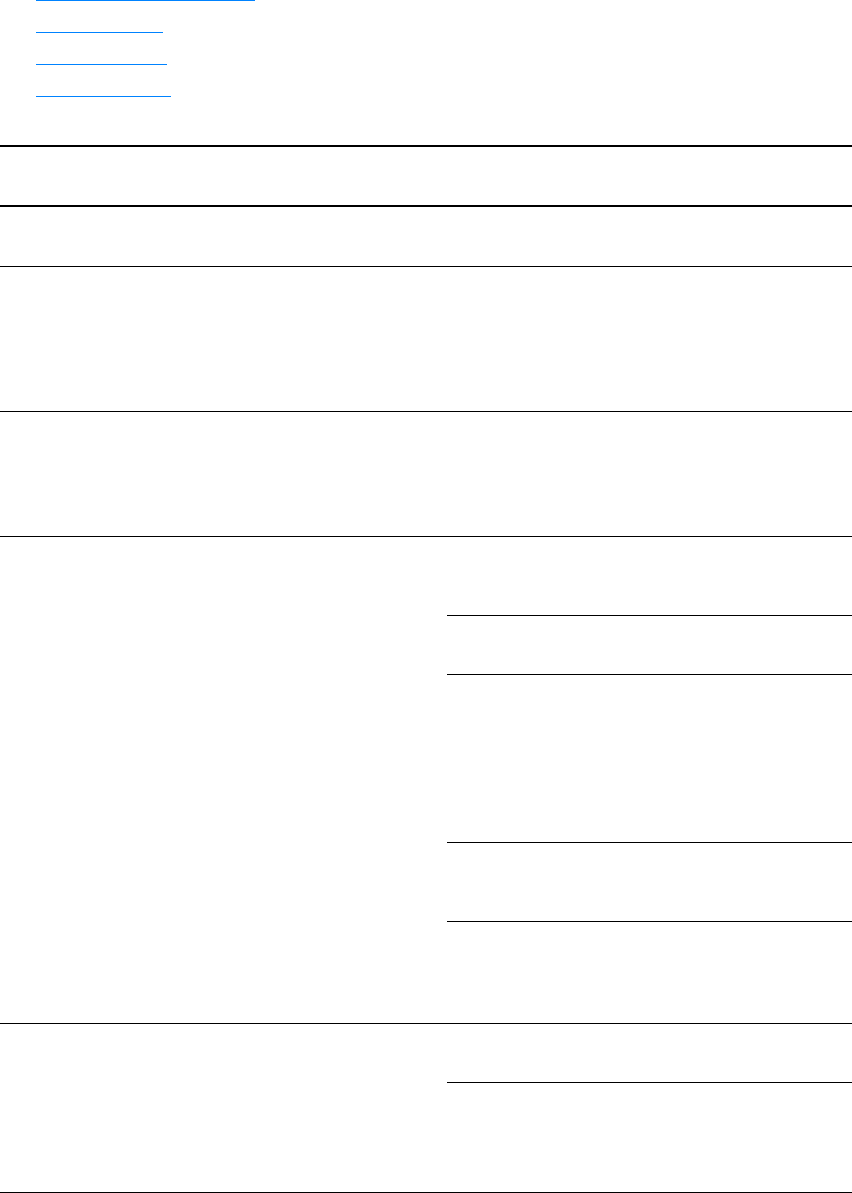
74 Chapter 6 ENWW
Common Macintosh problems
Choose the item that best describes the problem:
● Problems in the Chooser
● Printing Errors
● USB Problems
● OS X problems
Symptom Possible Cause Solution
Problems in the Chooser
LaserWriter icon does not
appear in the Chooser.
(HP LaserJet 1300 series)
Software not installed
correctly.
The LaserWriter 8 driver should be present as a
part of the Mac OS. Make sure that the
LaserWriter driver is in the Extensions folder
within the systems folder. If not, install the
LaserWriter driver from your Mac OS CD.
The HP LaserJet printer
driver icon does not appear
in the Chooser.
(HP LaserJet 1150 printer)
The software was not
installed properly.
Reinstall the software.
Printer name does not
appear in the printer list.
Make sure the cables are connected correctly, the
printer is on, and the Ready light is on.
Verify that the printer driver is installed.
Make sure the correct printer driver has been
selected in the Chooser.
Use the HP LaserJet driver for the HP LaserJet
1150 printer.
Use the LaserWriter 8 driver for the HP LaserJet
1300 series printer.
Make sure AppleTalk is on. (The button next to
Active is selected in the Chooser.)
If the printer resides on a network with multiple
zones, make sure the correct zone is selected in
the “AppleTalk Zones” box in the Chooser.
The printer driver does not
automatically set up your
selected printer even
though you clicked Auto
Setup in the Chooser.
(HP LaserJet 1300 series)
Reinstall the printer software.
Select an alternate PPD.


















