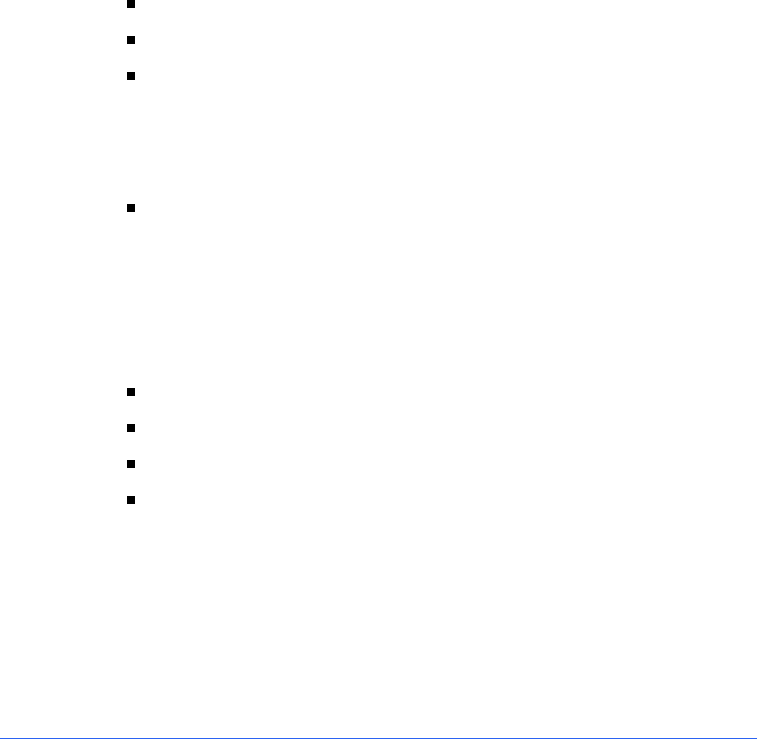
ii Introduction
About this Guide
This guide is written for an experienced Network Administrator. It contains
procedures for installing and setting up the Xerox Document Centre
ColorSeries 50 LP/ST in a network environment.
Requirements for Using this Guide
This guide assumes you have a network printer version of the Xerox Document
Centre ColorSeries 50 LP/ST with the network controller installed. In general,
the requirements for successfully connecting and setting up your copier/printer
include:
A working knowledge of your network environment
Appropriate cabling to connect your copier/printer to your network
A network workstation with the appropriate operating system and
software installed. You may use either a Microsoft Windows (95, 98, or
NT 4.0) workstation or a workstation (such as Macintosh, UNIX, etc.)
with Microsoft Internet Explorer (version 4.0 or higher) or Netscape
Navigator (version 4.0 or higher) installed.
The Xerox Document Centre ColorSeries 50 Network Software CD-
ROM.
Contents of this Guide
This guide contains printer feature information and network installation
procedures, including:
An overview of network printer features and the network software
Printer installation procedures for all supported network environments
Installation procedures for network printer drivers
Troubleshooting information for network installations.


















