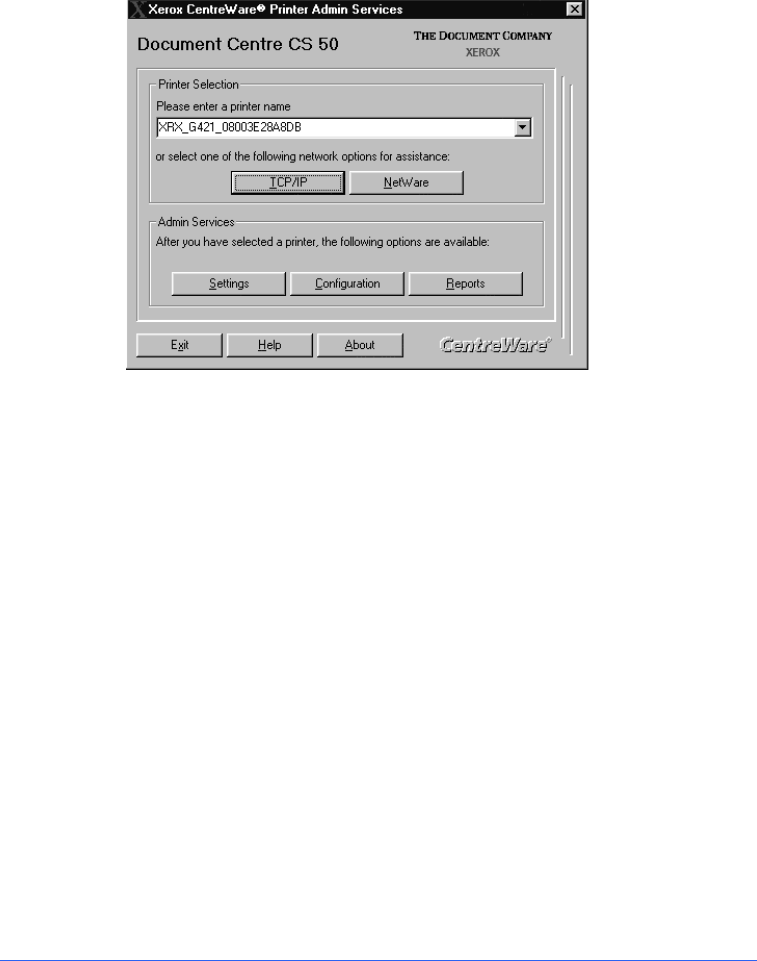
CentreWare Network Installation Software 2-7
The main screen is displayed. The printer name appears in the Printer Name
field and the
Settings
,
Configuration
, and
Reports
buttons are now active.
The program is ready to configure the printer connectivity settings, view the
printer configuration information, and print reports.


















