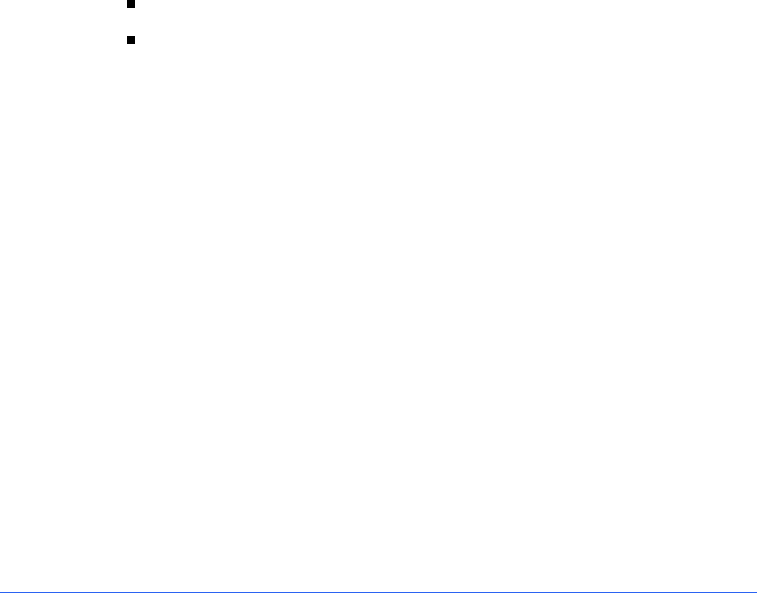
2-12 Network Software
CentreWare Internet Services
CentreWare Internet Services is the embedded HTTP server software that is
installed and running on the printer network controller. Like Printer Admin
Services, Internet Services enables you to access and modify printer
connectivity settings and print reports.
Internet Services also enables you to manage printer jobs, view and change
printer properties, submit print-ready jobs to the printer, and scan hard-copy
documents to electronic files (ST model only).
This section contains the procedures for accessing Internet Services and the
general procedures for using the program. Detailed, step-by-step instructions
for using Internet Services to install and set up a printer are provided in the
appropriate network installation chapter of this guide.
Requirements
The requirements for accessing and using Internet Services include:
A TCP/IP network
A network workstation that has Microsoft Internet Explorer (version 4.0
or higher) or Netscape Navigator (version 4.0 or higher) installed.
Since you are using the Internet browser to access information that is resident
on the network controller, it is not necessary to have a large amount of disk
space available to use Internet Services. If the network workstation meets the
configuration requirements for installing and running the Internet browser,
then it will be sufficient for accessing and using Internet Services.


















