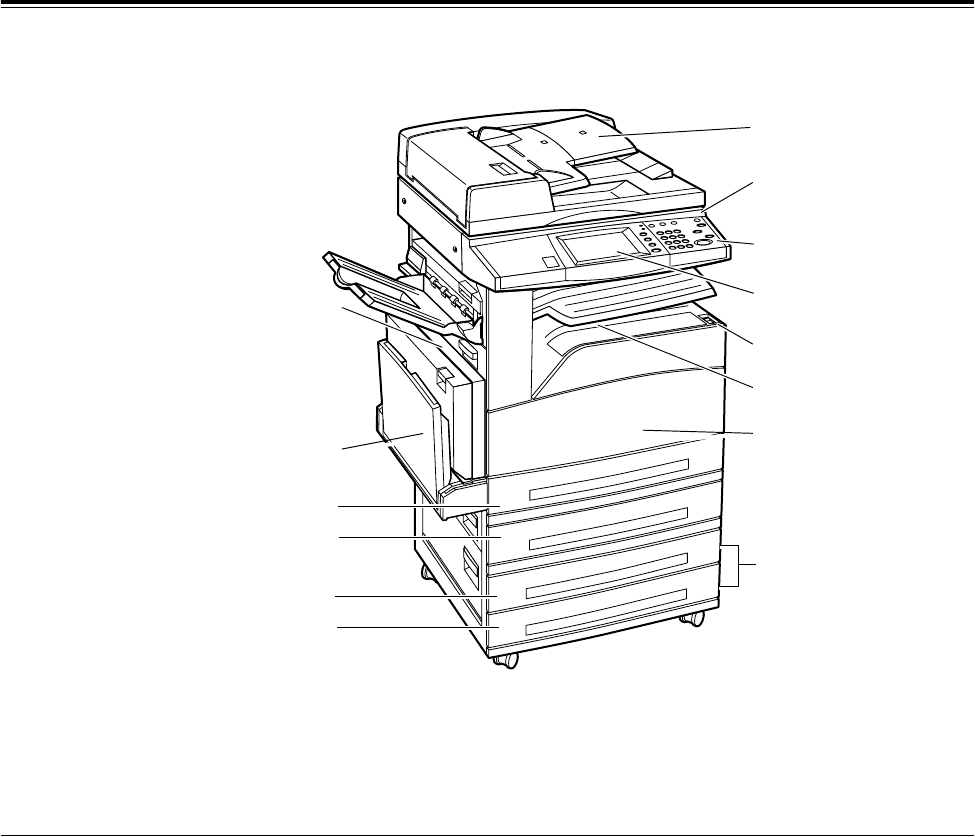
Xerox CopyCentre/WorkCentre/WorkCentre Pro 123/128/133 Quick Reference Guide 25
2 Product Overview
This machine is not simply a conventional copier but a digital device capable of
copying, faxing, printing and scanning, depending on the configuration.
The touch screens shown in this manual are from a fully configured machine to cover
all the features.
The content of the touch screens may vary slightly depending on Key Operator settings
and machine configuration. The button names and icons on the control panel also vary
depending on machine configuration. However, machine features described here
remain the same.
For more information on available options not described here, visit the Xerox website
or contact your Xerox Sales Representative.
Machine Components
The following diagrams show the standard and optional components of the machine.
Configuration may vary depending on the model.
NOTE: Depending on the configuration, the Document Glass Cover is attached
instead of the Document Feeder. Two optional paper trays can be attached.
Document Feeder
Document Glass
(under the Document Feeder
)
Control Panel
Touch Screen
On / Off Switch
Center Output Tray
Front Cover
Tray 5 (Bypass Tray)
Duplex Module (Optional)
Two Tray Module (Optional)
Tray 3
Tray 4
Tray 1
Tray 2


















