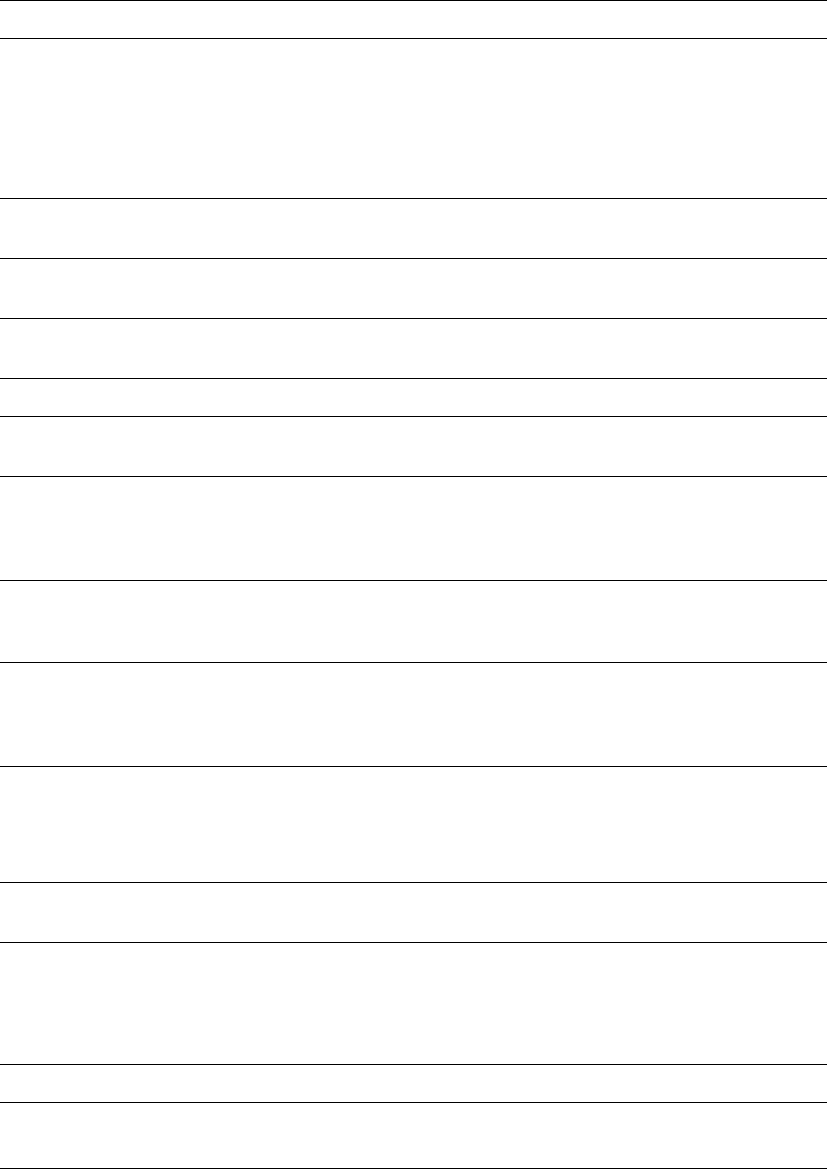
Front Panel Messages
Phaser® 8400 Color Printer
4-33
Paper jam-Remove Paper From Tray
1 to Clear
1. Remove paper from Tray 1 and load Tray 1 again.
2. Verify that the paper guides are adjusted to fit the
correct paper size.
3. Use only approved paper type, weight, and size. Print
Paper Tips page in Troubleshooting menu for
additional information.
Output tray full - Remove printed
pages to continue.
The media in the output tray is either jammed or the tray is
filled to capacity. Remove the printed pages to continue.
Tray (2, 3, 4) Empty, Load paper.
Press
i.
Load paper in the indicated tray.
Load Tray (1, 2, 3, 4 ) with [size/type] Load the indicated paper size and type into the indicated
tray.
Insert Tray (2, 3, 4). Press i. Reinstall the indicated tray to continue printing.
Adjust Tray (2, 3, 4) Size. Press i. The indicated tray is not set to a known size. Adjust the
guides to a known size.
Cleaning sheet needed - Load
standard size paper.
The printer was interrupted while printing a page. To
remove the ink of the partially printed page, the printer
needs a sheet of blank paper. Load letter, A4, or legal-size
paper into the paper tray.
Job Requests [size/type] Load the indicated paper size and type into the printer.
(this status message will be duplicated to include each
valid paper size and type combination)
Replace Maintenance Kit in “x”
pages.
Order new maintenance kit, part number 108R00602
(Standard) or part number 108R00603 (Extended). The
maintenance kit is near the end of its useful life and will
need to be replaced soon.
Replace Empty Maintenance Kit.
Press
i.
1. Open side door.
2. Replace orange maintenance kit, labeled A.
3. Order part number 108R00602 (standard) or
108R00603 (extended).
Maintenance Kit Missing. Press i. The printer is stopped. Open the side door and insert
orange maintenance kit.
Empty Waste Tray. Press i. The waste tray is full.
1. Open side door.
2. Empty and reinsert the green waste tray labeled B.
3. Close the side door.
Waste Tray Locked. Press i. Waste tray is cooling. Close side door and wait 5 minutes.
Waste Tray Missing. Press i. 1. Open side door.
2. Replace green waste tray.
Errors or Warning Messages Description (Continued)
Message Description


















