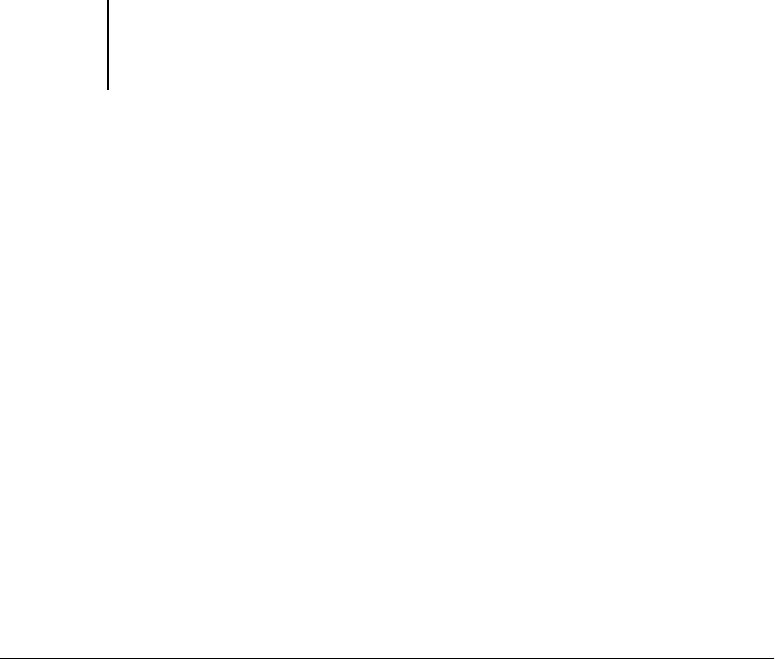
A
A-15 Print Options
Collate
Use this option to specify sorting options.
Off—Copies of a complete job are output, uncollated, into the top tray.
On—Copies of a complete job are collated and output into the top tray.
Creep Adjustments
Use this option to adjust images that may shift from the center of the sheet in booklet
print jobs. Creep can occur when booklet jobs have a large number of pages or when
booklet jobs are printed on thick media.
NOTE: To use this option, the Booklet Maker option must be set to Standard Booklet
or Right Binding, and the Duplex option must be set to Short Edge Binding.
Duplex
All duplex printing features are available only with Plain Paper media type.
TO PRINT DUPLEX PAGES
1. Choose Print in your application and locate the Duplex print option.
The location of EX7750 print options varies, depending on the printer driver you are
using.
2. Choose one of the Duplex settings:
Short Edge Binding
—Prints the top of the image on Side 1, on the same edge of the
page as the top of the image on Side 2.
Long Edge Binding—Prints the top of the image on Side 1, on the opposite edge of the
page from the top of the image on Side 2.


















