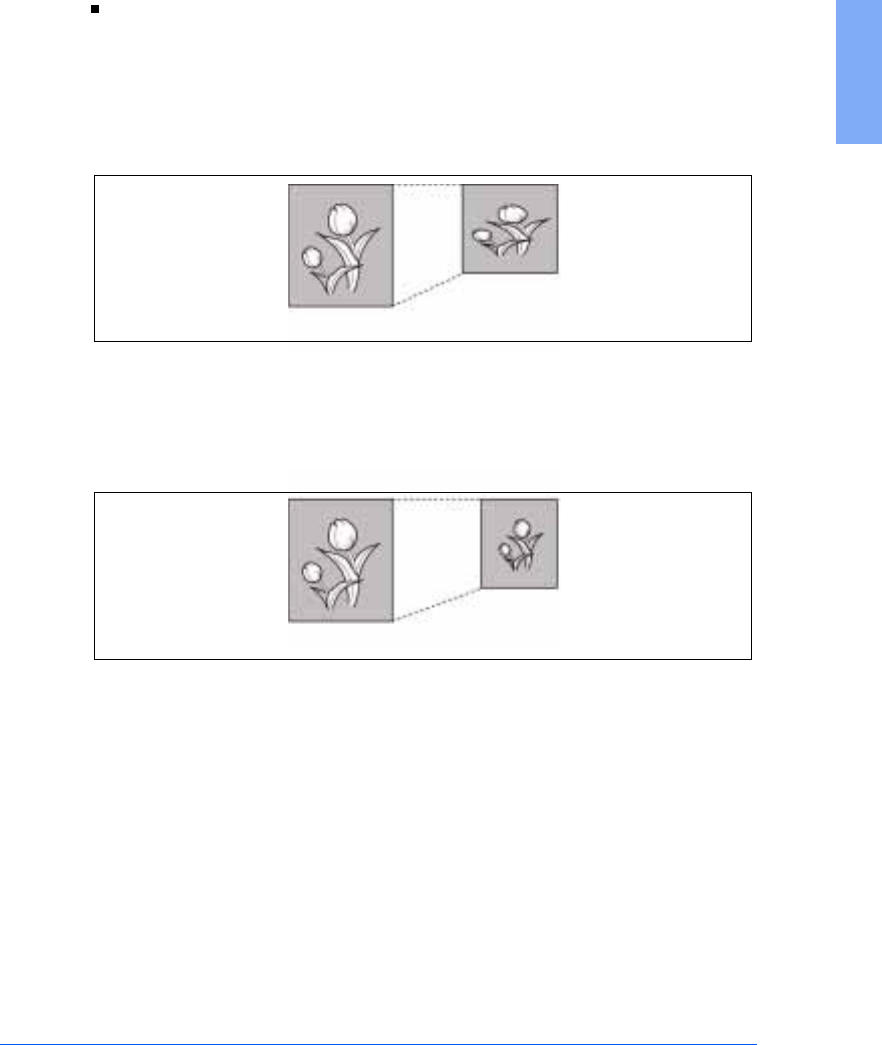
System Setup 1-51
1
H. REDUCTION (Horizontal) - If you turn the RX reduction feature
on, you are allowed to set the Horizontal Reduction feature on or off.
With Horizontal Reduction enabled, the machine will reduce an
incoming page containing overflow data along the vertical axis only.
The net effect of Horizontal Reduction will be a vertical compression of
the image as shown below:
If you want to reduce incoming pages equally along both axes in order
to maintain the proportionality of the original image, turn the horizontal
reduction feature off. If you turn this feature off, the machine reduces
the data as shown below.
Press 1 to turn this feature on.
Press 2 to turn this feature off.
Original
Received data
Original
Received data


















