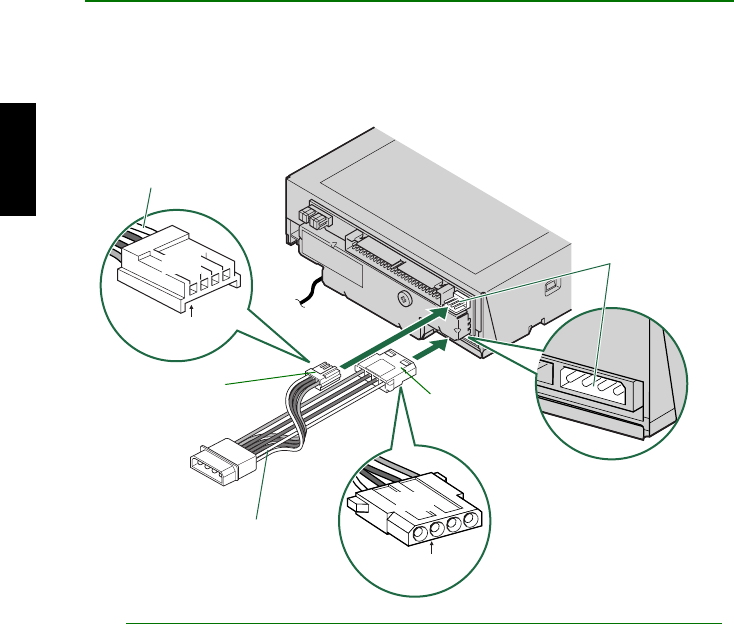
SCSI Connection Set Up
19
7
77
7
Connect the forked end of the power cable (included) to the drive’s and
the SCSI convertor’s DC INPUT connectors.
Connect the smaller connector to the SCSI convertor with the yellow wire to the
left. (See the figure below.)
Note
These connectors are D-shaped, so you can only connect the power cables in the correct
orientation. Do not apply excessive force when making this connection. You risk damaging
the convertor if you make these connections upside down.
Power cable
Bottom
Top
DC INPUT
connector
Bottom
Top
Yellow wire
Smaller
connector
Bigger
connector


















