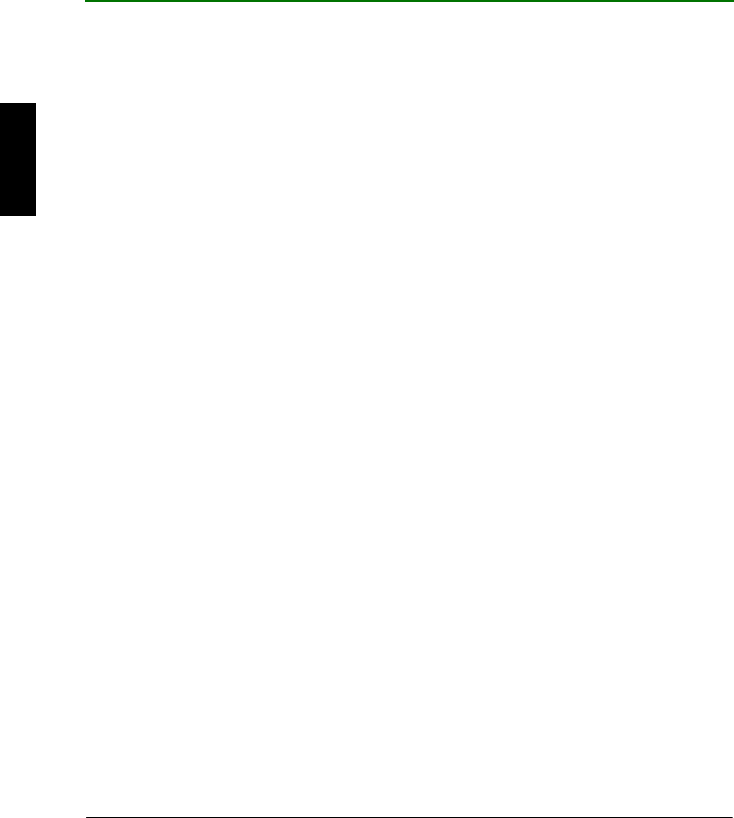
Troubleshooting
53
●
Are you using the correct SCSI driver (mini-port driver)?
If the SCSI card has not been installed correctly under Windows 95/98/98 Second
Edition/Me/NT/2000 Professional, make sure that you have installed the most
recent SCSI driver supplied by the SCSI card manufacturer.
For information about the latest version of driver, please contact the respective
SCSI card manufacturer.
●
Is the SCSI card recognized correctly by the operating system (OS)?
The SCSI driver for your SCSI card may be incorrect. For more details, contact
the SCSI card manufacturer.
●
Is the drive’s SCSI ID number the same as that of another device on the SCSI
chain? (
→
P. 21)
●
Are the pins and holes on the SCSI connectors straight and not deformed?
Check the connectors. (
→
P. 26)
●
Is the terminator of the last device on the SCSI chain set to “ON?” Or if it has no
built-in termination, has a terminator been attached? (
→
P. 22)
●
Is the terminator on the CRW2200S set correctly?
It should be set to ON only if it is the last device on the SCSI chain. Otherwise, it
should be set to OFF. (
→
P. 22)
●
Is the termination on the SCSI card set such that internal SCSI devices can be
connected?
Please read the instructions that came with your SCSI card for details.
●
Check other SCSI devices to eliminate the possibility of troubles.
If you use more than one SCSI device simultaneously, it may cause a trouble on
your device drivers, or data transfer speed for some reason.
Disconnect other SCSI devices from the computer but leave the CRW2200S
connected, and be sure that your unit is recognized correctly.
●
To write to CD-R/RW discs, your CD writing software must support the
CRW2200S.
To find out if it does, contact the manufacturer of your CD writing software.
The
CRW2200E
is not recognized. (In the case of E-IDE (ATAPI) connection)
●
Is the 4-pin power cable from the computer’s power supply attached correctly,
and does the drive turn on? Also, is the IDE cable connected correctly?
If the system has started up normally, you will be able to see the CRW2200E
listed in Control Panel | System | Device Manager tab. The drive will be listed
when you double-click on CDROM.(
→
P. 47)
●
When you turn on the computer, make sure that the drive name, CRW2200E,
appears while Windows is starting up. If the name does not appear, check the
cable connections for the CRW2200E.


















