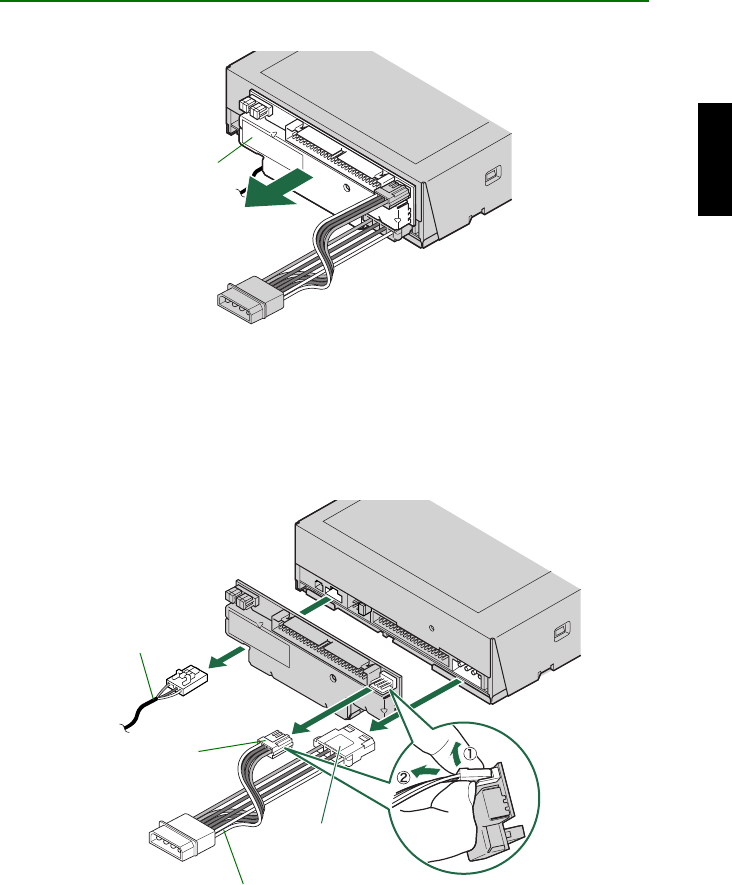
Removing the SCSI convertor
34
6
66
6
Remove the SCSI convertor from the CRW2200 drive.
7
77
7
Disconnect the power cable from the SCSI convertor and the CRW2200
drive.
The smaller connector connected to the SCSI convertor is locked with its hook.
Lift up the connector to unlock the hook, then pull it out. (See the figure below.)
If the audio cable is connected, disconnect it after removing the convertor.
(An analog audio cable connection is shown in the figure below.)
SCSI convertor
Power cable
Analog audio
cable
Smaller
connector
Bigger
connector


















