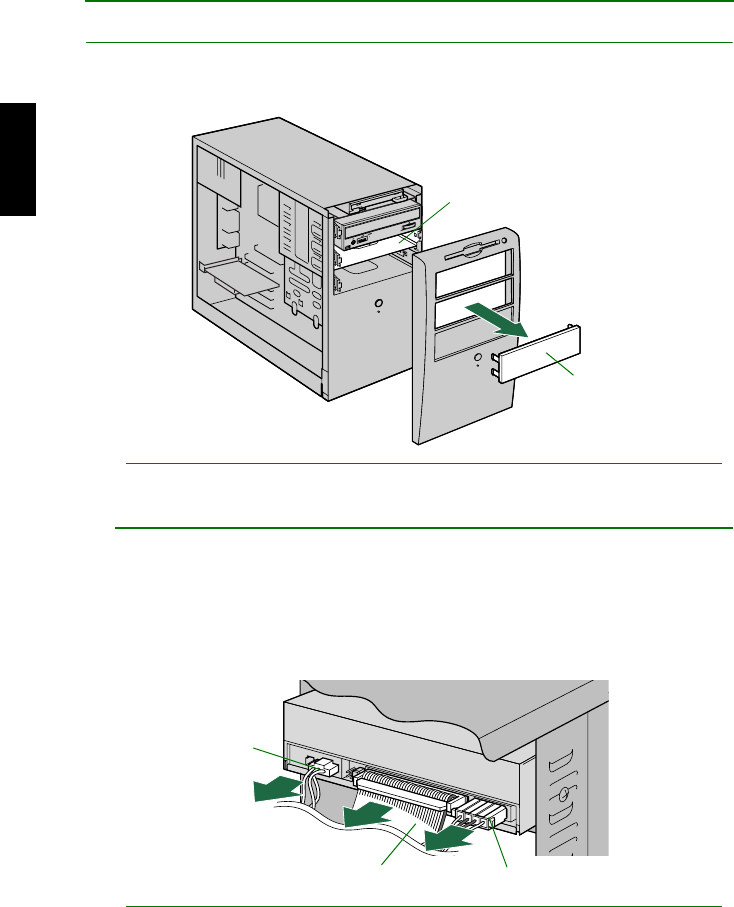
SCSI Connection Set Up
25
Installing the CRW2200S
10
1010
10
As a supplemental drive
Remove the front cover of a vacant 5.25-inch drive bay slot.
Note
To remove the front cover, refer to the documentation that came with your computer.
As a replacement drive
Disconnect all the cables connected to the rear of the existing CD-ROM drive,
and also disconnect the audio cable from the sound card or motherboard’s audio
connector. Remove the CD-ROM of your computer.
(In the illustration below, the device to be removed is an IDE type device.
The removal procedure of a SCSI type device is the same.)
Notes
• Care should be taken not to damage cables connected to the rear of the CD-ROM drive.
• The Audio connecting cable is equipped with a locking mechanism to secure it in place. To
release the lock, lift up the connector and gently pull it out.
• Do not apply excessive force to the CD-ROM drive.
•IftheremoveddeviceisanIDEtypeandsettoMASTER,theotherdevicethatisonthe
same cable should be changed from SLAVE to MASTER. (
→P.39–41)
Front cover
5.25-inch drive bay slot
Audio cable
4-pin power cable
40-pin IDE cable


















