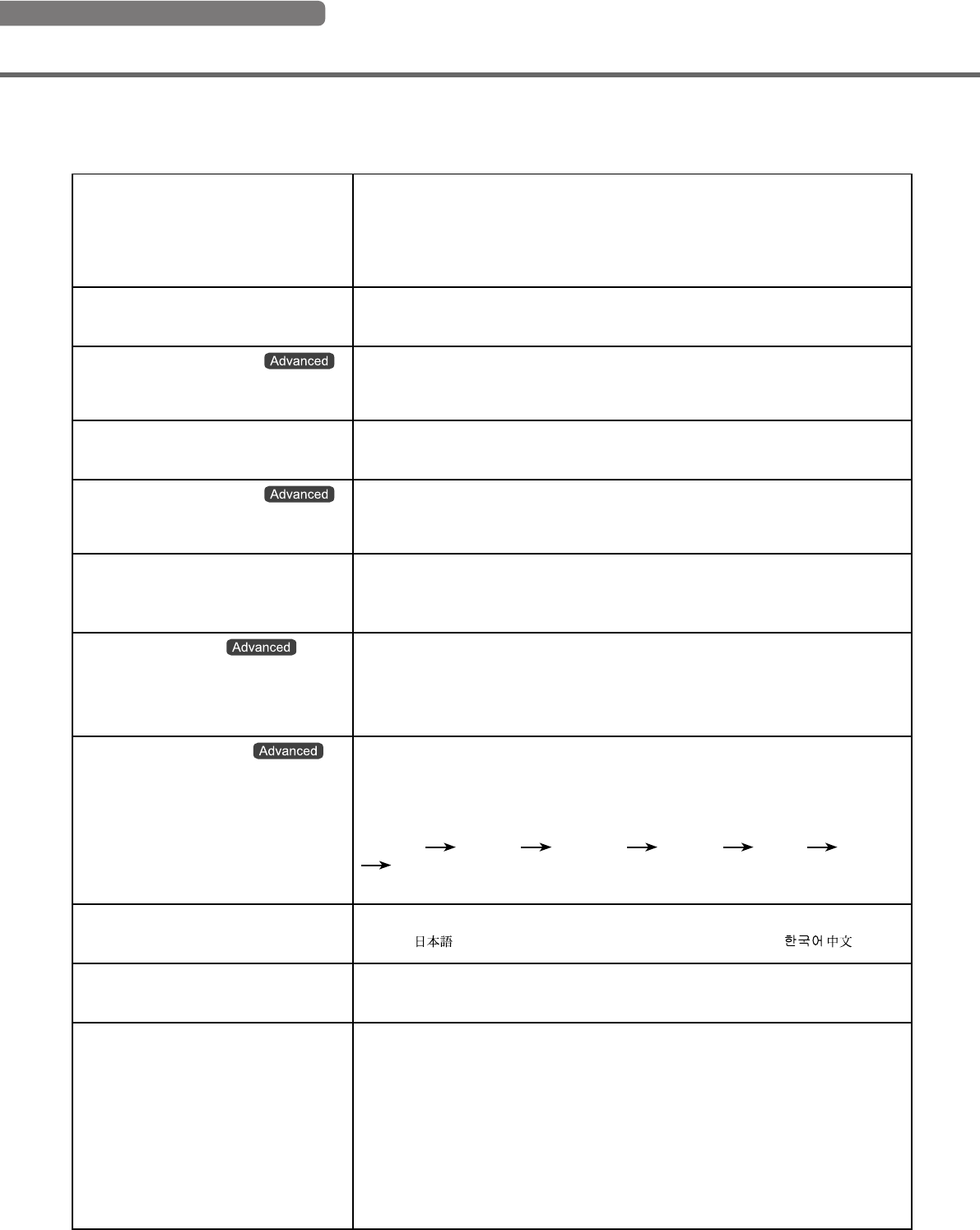
30
◆ Initial
Menu items
Color System
Selects the color system to use for video input signals.
Usually, set this parameter to Auto to have the unit automatically detect the signal and
select an appropriate color system. Set the unit manually to view NTSC4.43 images as it
cannot detect NTSC4.43 automatically.
Choices: Auto/NTSC/NTSC4.43/PAL/PAL-M/PAL-N/PAL60/SECAM
INPUT A Sync Type
Selects the sync type for signals received at INPUT A.
This function is only available for RGB TV.
Choices: Auto/Separate Sync/Composite Sync/Sync on Green
INPUT A Signal
Selects the type of input signal received at INPUT A.
Choices: Component/RGB PC/RGB TV
INPUT B Sync Type
Selects the sync type for signals received at INPUT B.
This function is only available for RGB TV.
Choices: Auto/Separate Sync/Composite Sync/Sync on Green
HDMI Signal
Selects the signal type received at the HDMI jack.
Choices: Auto/Component/RGB TV
Auto Input Search
Automatically changes inputs when the unit does not receive a signal.
If the signal the unit is currently receiving stops, or the input signal you selected the last
time you used the unit does is not available when you turn the unit power on, it
automatically searches through inputs for a signal in the following order.
INPUT A
INPUT B D4 VIDEO S VIDEO VIDEO HDMI
INPUT A
Choices: On/Off
Display Language
Selects the language used in the menu display.
Choices:
/English/Deutsch/Español/Français/Italiano/Portuguêsa/ /
Reset
Resets menu parameters to their default setting.
Resets all menu parameters to their default setting, and return the configurations stored in
the memory to their defaults. See page 37, 44 and 45 for the operational procedure.
• [All Settings] : Return all settings in the [Initial] and [Setup] menu groups in the
main menu, and all configurations stored by the memory function, to
their factory default settings.
• [All Memory] :Return all configurations stored by the memory function to their
factory default settings.
• [Current Memory] : Return the currently selected memory configuration to its factory
default setting.
Lamp Running Time
Displays the total lamp running time.
Opens the submenu to reset the running time. See page 38 for the operational procedure.
INPUT B Signal
Selects the signal type received at INPUT B.
Choices: Component/RGB PC/RGB TV
Auto Power Off
If the signal the unit is currently receiving stops and you do not perform any
operations for 30 minutes or more, the unit automatically places itself in
standby mode.
Choices: On/Off
13_DPX-1100_E.p65 2004.04.16, 12:5830


















