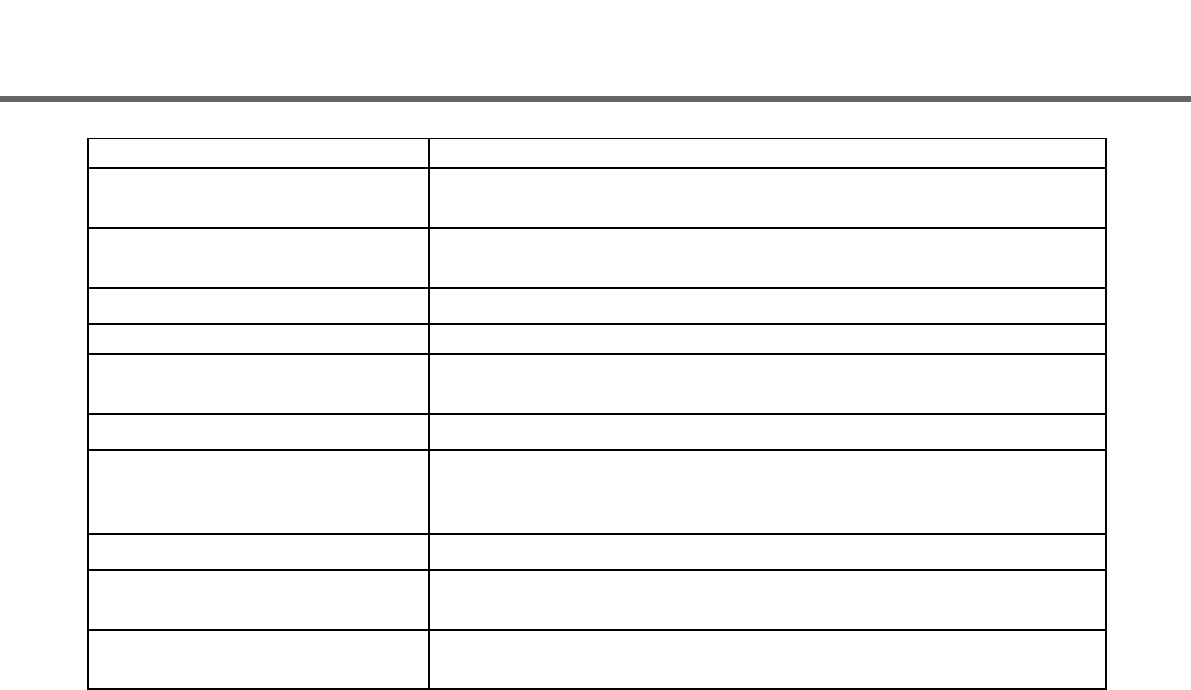
58
Message display
Message Condition
No Signal
Memory 1—6 Now Processing
The lamps has reached its recommended
replacement time. Please replace with a new
one.
Invalid Operation
Lens Adjustment is locked.
INPUT A (Component) (Example)
Auto Sync...
Out Of Range
Unknown Format
Press again to enter standby.
The memory setting number is displayed for 2 seconds.
This message is displayed when the power switch is turned on if the lamp running time
exceeds 2000 hours. Press the ESCAPE button to remove the message.
This message will display for 2 seconds if you press the V. POS, ZOOM, or FOCUS buttons
when the [Lens Adjustment Lock] is set to [On].
Appears in the menu operation guide when you press an invalid button during menu
operation. This message displays for 2 seconds.
The unit is not receiving or detecting any signal at the selected input jack. This message is
displayed together with the name of the input source selected with the INPUT button.
The input name selected by the INPUT button is displayed. It will turn off 2 seconds after
the signal has been input.
The unit is setting itself to the most appropriate configuration for the RGB signal currently
being received.
The unit is not able to decode the PC or HDMI signal currently being input.
The unit is not able to decode the video signal currently being input.
Press the STANDBY/ON button once more to place the unit in standby mode.
14_DPX-1100_E.p65 2004.04.16, 13:0158


















