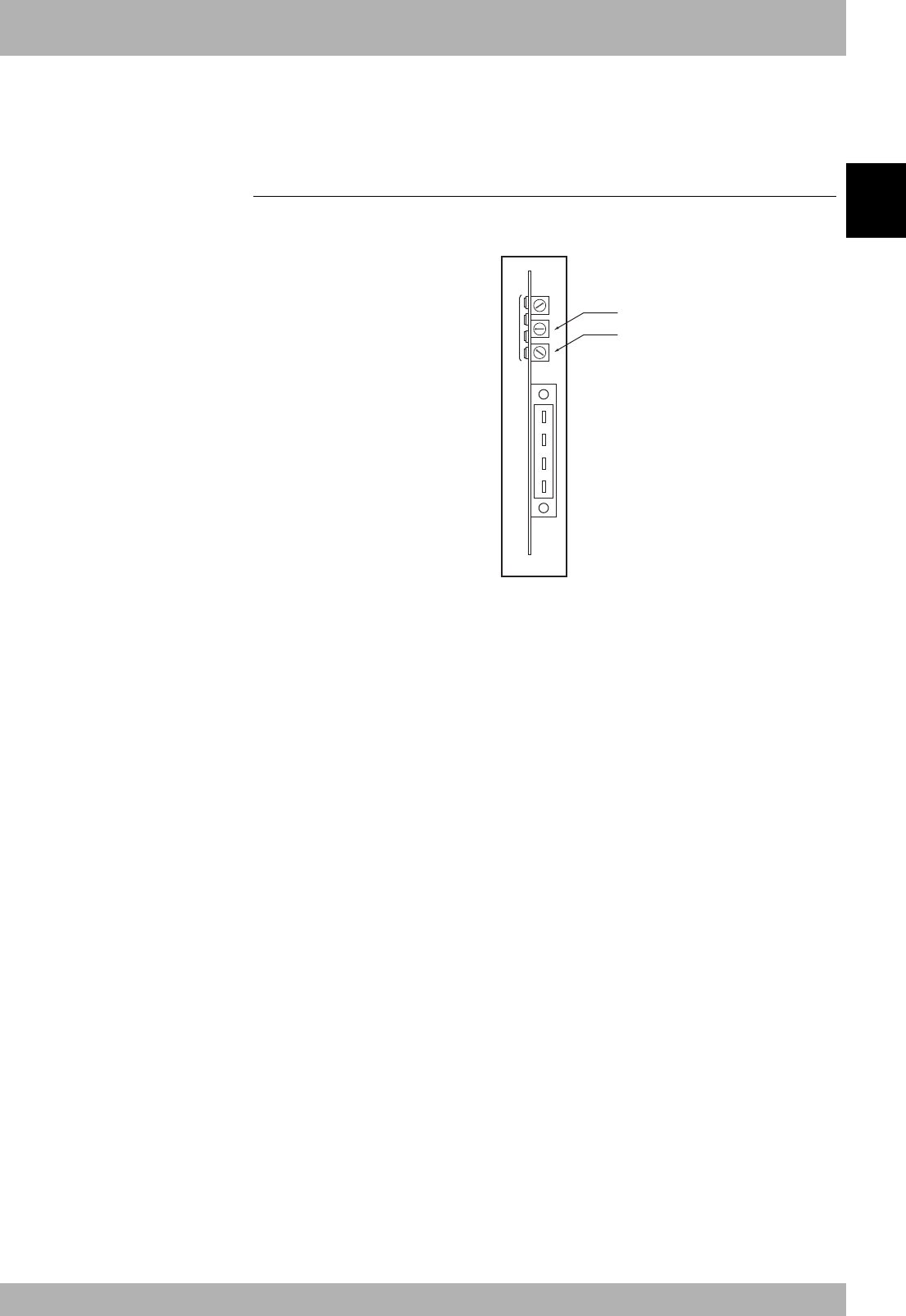
2-3
2
Connection
3. Setting the CC-Link compatible module
To connect the CC-Link system specification controller to the CC-Link system, the station No. and
communication speed must be set with the rotary switch on the CC-Link compatible module. Confirm
the curr ent station No. and communication speed with the procedures given in section 1.
3.1 Setting the station No.
Using the rotary switches MSB and LSB in front of the CC-Link compatible module, set
the station No. of the robot controller in the CC-Link system.
1
2
3
4
5
6
7
8
9
0
1
2
3
4
5
6
7
8
9
0
1
2
3
4
5
6
7
8
9
0
MSB
LSB
Front of the unit
[Procedures]
1. Check the station No. of the robot controller in the CC-Link system.
The station No. must be set between 1 and 61.
2. Using a flat-blade precision screwdriver, set the 10th digit on rotary switch MSB.
3. In the same manner, set the 1st digit on rotary switch LSB.
n
NOTE
Up to 64 stations can be set in the CC-
Link system, but the CC-Link system
itself occupies 4 stations (specified No.
+3), so set the station No. between 1
and 61.
c
CAUTION
• Never directly touch the conduc-
tive sections or electronic parts
other than the rotary switch on
the CC-Link compatible module.
• Do not apply impact on the CC-
Link compatible module.
• Do not place water or conductive
matters, etc., which could cause
damage near the CC-Link
compatible module.
• Accurately set the station No.
• Make sure not to set the rotary
switch BPS by mistake.
w
WARNING
When setting the station No.,
completely shut off the power
supplied to the robot controller.


















