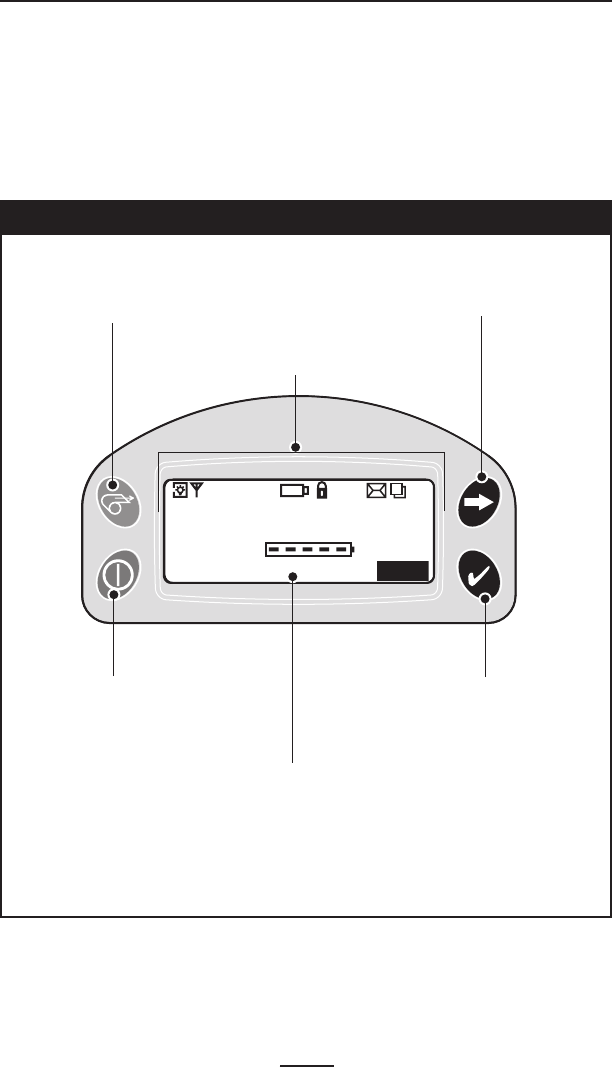
17
RW 420 User Guide
Zebra RW 420
Signal:0%
Battery (ok)
Latch: ok Rdr
MENU
Zebra RW 420
Signal:0%
Battery (ok)
Latch: ok Rdr
MENU
The LCD has a backlighting option which allows viewing of
the screen in a dark environment, or provides better contrast
in a very bright environment. Use of the display backlight will
decrease the time the printer will run between charges. Refer
to the section “Extending Battery Life” for more information.
Figure 10: LCD Control Panel
Power Button
Press to turn unit on. Press again
to turn unit off
Feed Button
Press to advance the media
one blank label or a software
determined length of journal
media.
Scroll Button
Press to scroll
through the menu
choices on the LCD.
Select Button
Press to select a menu
choice on the LCD.
LCD
See LCD Functions Table for an overview of
menu options
NOTE: LCD options are under specific applica
-
tion control. Not all options may be available In
your printer’s application.
Printer Status Icons
Indicates the status of
several printer functions


















