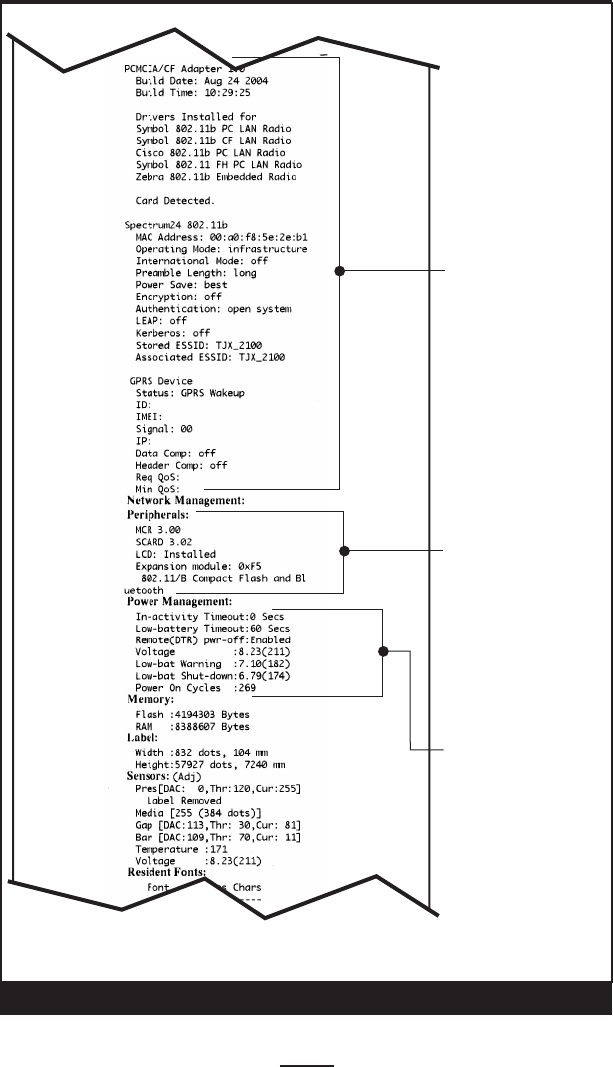
45
RW 420 User Guide
Figure 23a: Configuration Label Example (continued)
1. Dual radio units as illustrated above are not yet offered for sale. This option will be
offered after initial product release.
Information on any
installed 802.11b
wireless devices
In this example,
an 802.11b WLAN
card has been
detected.
List of peripherals
installed. In this
example the
printer has the
Mag Card and
Smartcard reader
option, and the
wireless expansion
module has an
802.11b and
Bluetooth wireless
module
1
.
List of power
mangement
settings. Also
includes a count
of the number of
times the unit has
been powered on.


















