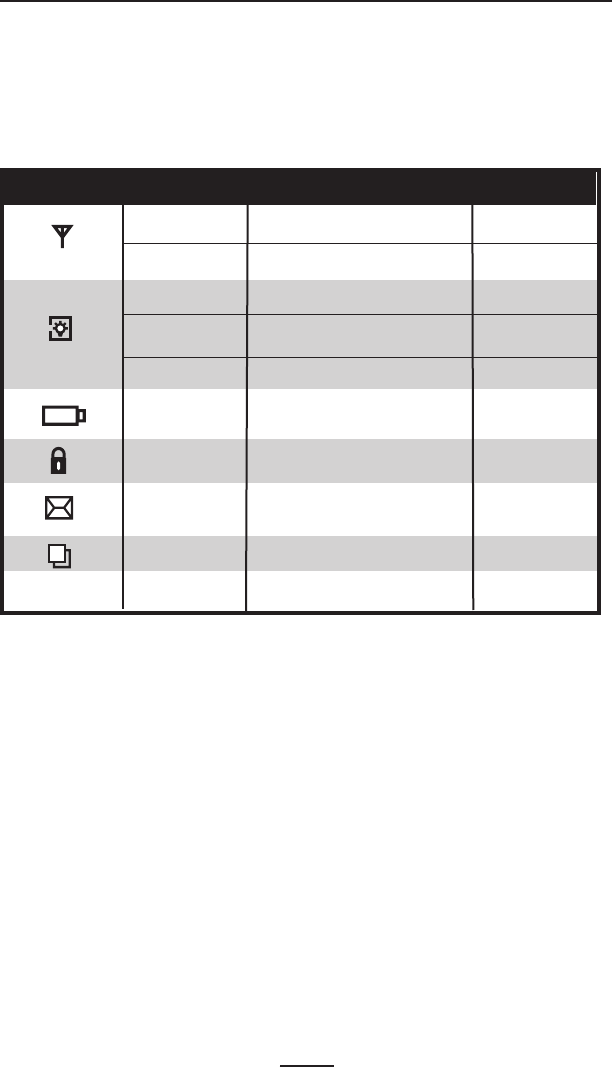
39
RW 420 User Guide
Use the supplied cleaning pen
or 70% isopropyl alcohol on a
cotton swab to clean the print
elements from end to end (the
print elements are located
in the thin gray line on the
printhead).
Rotate the platen roller and
clean it thoroughly with the
cleaning pen or 70% isopropyl
alcohol and a cotton swab.
Clean thoroughly with the
cleaning pen or 70% isopropyl
alcohol and a cotton swab.
Water-dampened cloth
Troubleshooting
LCD Control Panel Indicators
The top of the display shows several icons which indicate
various printer functions. Check the indicator status, then refer
to the Troubleshooting topic referenced in the chart to resolve
the problem.
Status Icon Condition Indication Ref. to Topic #
Steady 802.11b RF Link established n/a
Off No 802.11b RF Link 6
Steady Bluetooth Link established n/a
Flashing Transmitting/Receiving n/a
via Bluetooth
Off No Bluetooth Link 6
Flashing Low Battery 3, 6, 7
Flashing Head latch not closed 9, 11
Steady data processing in process 8
Flashing Out of Media 9,11
Blank Screen n/a No application 1,13


















