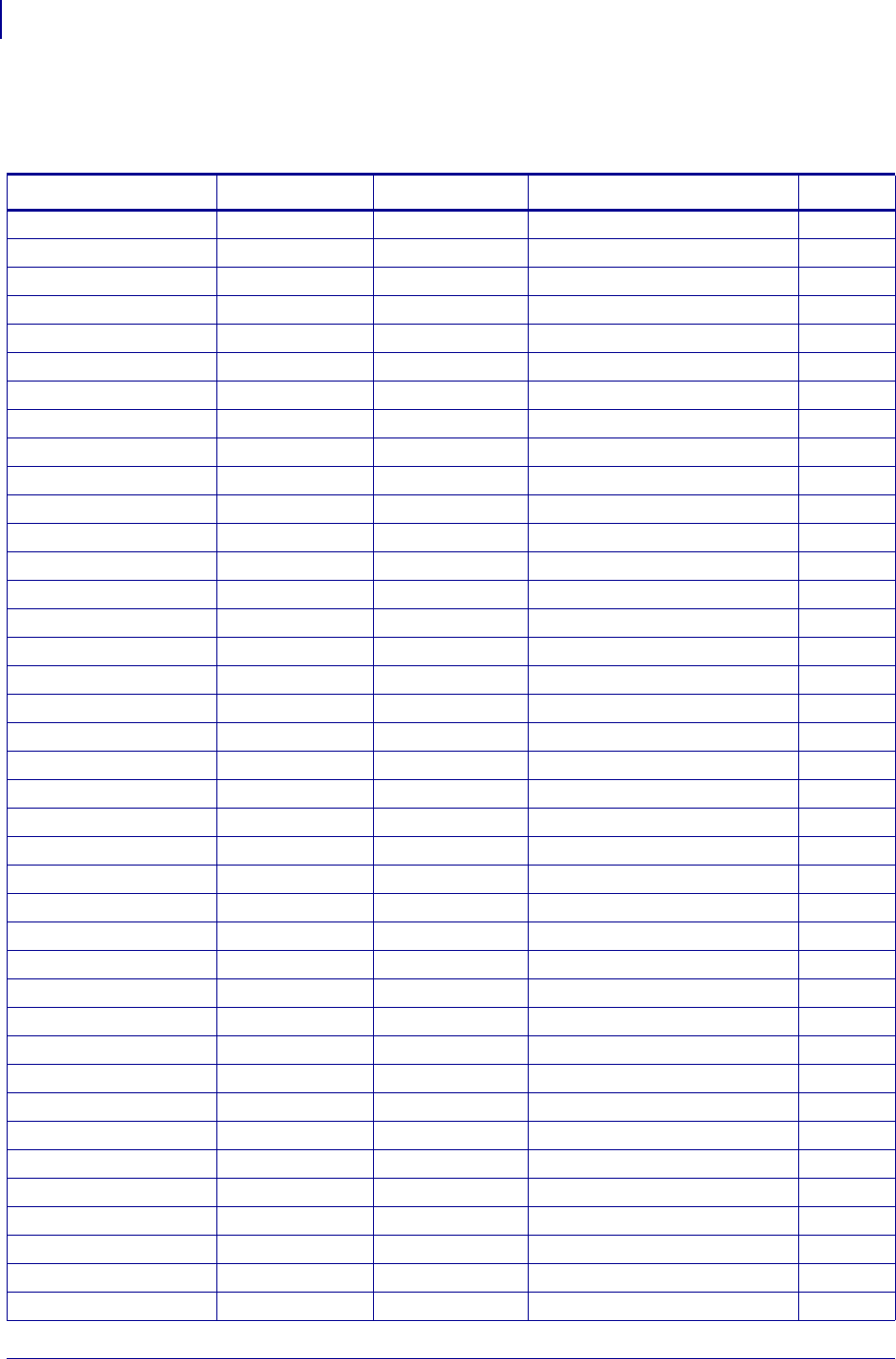
Programming
Summary Of Control Codes & Escape Sequences
34
P1003638-003 TTP 8000 Technical Manual 10/19/2009
Summary Of Control Codes & Escape Sequences
Table 6 • Control Codes and Escape Sequences in Alphabetical Order
Command Hex Decimal Function
Page
BS 08 8 Backspace page 40
CAN 18 24 Cancel page 41
CR 0D 13 Carriage return page 41
EM n 19 n1 25 n1 Enforced Clear Presenter page 51
ENQ 05 5 Clear Presenter page 51
ESC ACK n1 1B 06 n1 27 6 n1 Acknowledge Marker page 63
ESC ! n1 1B 21 n1 27 33 n1 Select Font page 38
ESC # 1B 23 n1 27 35 n1 Calibrate Blackmark Sensor page 36
ESC & 0 1B 26 00 27 38 0 Load Font page 53
ESC & 1 1B 26 01 27 38 1 Load Logotype page 52
ESC & 4 1B 26 04 27 38 4 Store current Parameter Values page 52
ESC & 5 1B 26 05 n1 27 38 5 n1 Set default Profile Pointer to n page 53
ESC & C 1B 26 43 27 38 67 Erase all Fonts page 53
ESC & D 1B 26 44 27 38 68 Erase Fonts 4 to 7 page 53
ESC & F n1 1B 26 46 n1 27 38 70 n1 Recall Parameter Profile page 54
ESC & L 1B 26 4C 27 38 76 Erase all Logotypes page 52
ESC & P n1...n2 1B 26 50 n1...n2 27 38 80 n1...n2 Set Parameter Value page 54
ESC ? 1B 3F 27 63 Reset (full) page 52
ESC @ 1B 40 27 64 Reset (initialize) page 52
ESC 3 n1 1B 33 n1 27 51 n1 Line spacing page 42
ESC b n1...n5 1B 62 n1...n5 27 98 n1...n5 Print Bitmap at XY-position page 43
ESC B 1B 42 n1 27 66 n1 Bold page 38
ESC d n 1 1B 64 n1 27 100 n1 Make n Linefeeds page 41
ESC ENQ 1 1B 05 01 27 5 1 Status Enquiry page 56
ESC ENQ 2 1B 05 02 27 5 2 Paper-near-end Enquiry page 57
ESC ENQ 4 1B 05 04 27 5 4 Fonts and Logotype Enquiry page 58
ESC ENQ 6 1B 05 06 27 5 6 Status Report page 59
ESC ENQ 7 1B 05 07 27 5 7 Firmware-version Enquiry page 60
ESC ENQ 9 1B 05 09 27 5 9 Serial-number Enquiry page 60
ESC ENQ 10 1B 05 0A 27 5 10 Control board revision Enquiry page 60
ESC ENQ 11 1B 05 0B 27 5 11 Head temperature Enquiry page 61
ESC ENQ 12 1B 05 0C 27 5 12 Bootware version Enquiry page 61
ESC ENQ c 1B 05 63 27 5 99 Device ID Enquiry page 61
ESC ENQ E 1B 05 45 27 5 69 Read extended status page 62
ESC ENQ P n1 1B 05 50 n1 27 5 80 n1 Parameter-setting data Enquiry page 63
ESC F 1B 46 n1...n16 27 70 n1...n16 Set Horizontal Tabs page 43
ESC FF n1 1B 0C n1 27 12 n1 Eject (run presenter) page 51
ESC g n...n5 1B 67 n1...n5 27 103 n1...n5 Print Logotype page 47
ESC h n1 1B 68 n1 27 104 n1 Text Height page 39


















