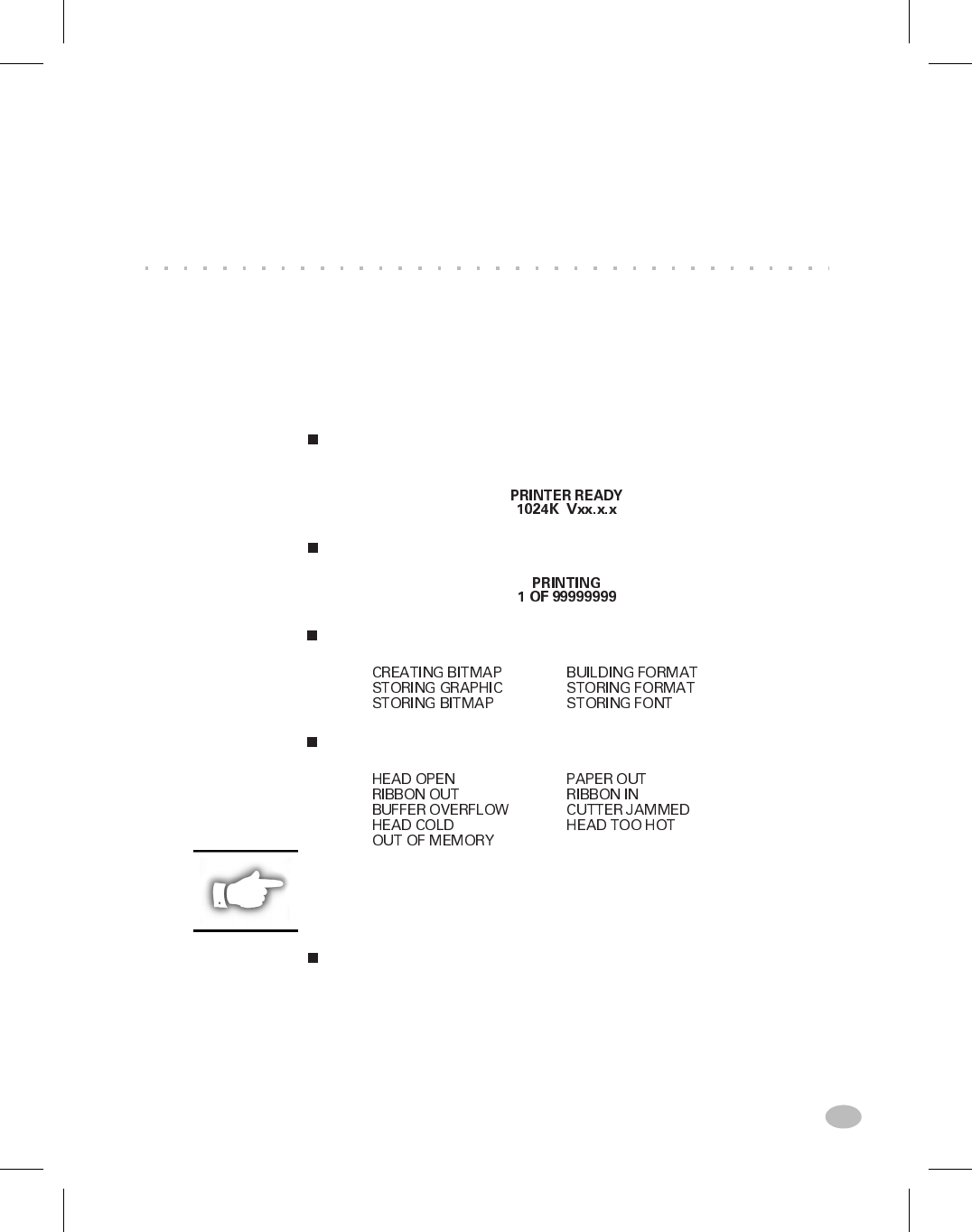
LCD Display (Deluxe Front Panel)
The Z Series™ printers include the option of replacing the standard
front panel with a deluxe front panel containing a Liquid Crystal
Display (LCD).
The LCD shows several types of information.
When the printer completes its Power ON Self Test, the LCD
displays an “idle” message.
While a format is printing, a label counter is displayed.
The LCD also indicates memory conditions when they occur.
The LCD also displays an error message when an error occurs.
NOTE: When an error condition is corrected, the top line of that error
display indicates “ERROR CLEARED.” Once all of the errors have been
cleared, press the PAUSE key to resume printing.
When configuring the printer’s operating parameters, the
configuration menu is displayed on the LCD. Refer to Appendix A
for printer configuration parameters.
Z Series™ User’s Guide 27
Printer Options
35
H:...uspiran2.vp
Wed Jul 08 11:38:49 1998
Color profile: Disabled
Composite Default screen


















