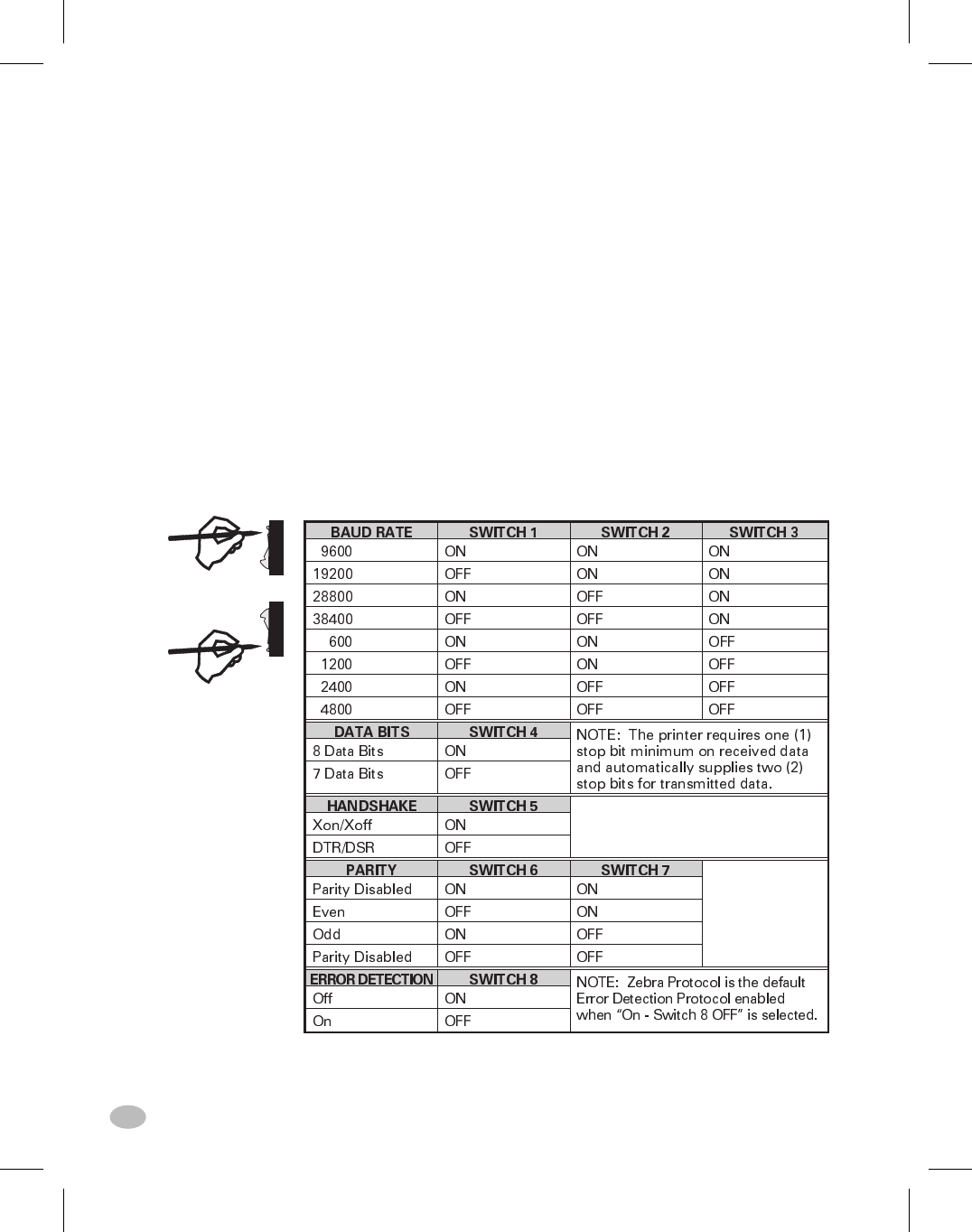
Refer to Table 8 if the settings need to be changed to match those of
your host computer. If you do not know the settings of your host com-
puter, refer to the instruction manual provided with the computer.
The serial port supports an Error Detection Protocol which sends and
receives data in packets. This “Zebra” protocol must be compatible
with your host computer and your application software. Received
packets are checked for accuracy. If received correctly, the data in the
packet is processed and an “acknowledge” packet is sent back to the
host. If an error is found in the received packet, either a “negative
acknowledge” packet or no response will be sent to the host. DO NOT
enable Error Detection unless your host is programmed to use it. For
additional information, refer to the ZPL II Programming Guide.
If the Bank One switches are in the proper position to match the com-
munication configuration of the host computer, and the printer is not
receiving data, see Appendix B to make sure you are using the correct
interface cable.
58 Z Series™ User’s Guide
Table 8. Bank 1 Switch Settings
ON
OFF
DIP Switch
Positions
66
H:...uspiran2.vp
Thu Jun 18 16:03:33 1998
Color profile: Disabled
Composite Default screen


















