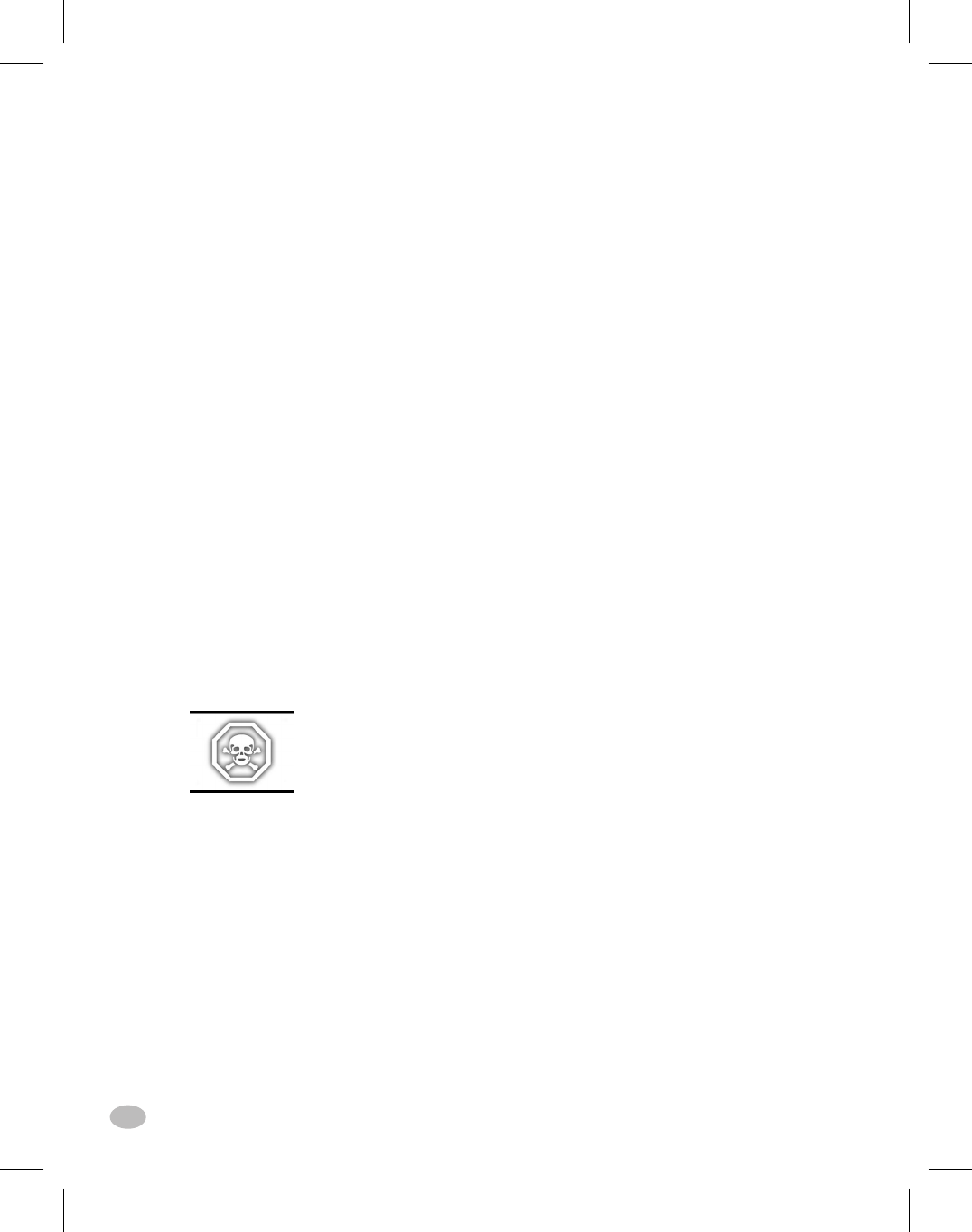
Cleaning the Cutter Module
(For printers equipped with the Cutter option.)
The Cutter Module requires periodic cleaning to remove paper dust
and gummed label residue. If labels are not being cut properly, or if the
cutter jams with labels, this is an indication that the cutter probably
needs cleaning. The cleaning frequency depends on your application
and the type of media you use.
When the stationary cutter blade and the v-shaped moveable cutter
blade become gummed up with label adhesive and/or paper debris,
clean them according to the procedure below. Steps 4 and 5 detail the
method of removal of the Cutter Module from the printer. This portion
of the procedure will only be required when there is an extremely
heavy buildup of adhesive residue.
Refer to Figure 11 during the following cleaning procedure.
1. Turn the AC power off and unplug the printer power cord.
2. Open the Media Door and press the Printhead Open Lever to raise
the Printhead Assembly.
3. Remove the thumb screw and lift off the Finger Guard (and Catch
Tray if used).
4. Usea3mmAllen Wrench to remove the cutter mounting screw.
5. Carefully lift the Cutter Module up and away from the printer.
6. Remove all paper and label residue from the cutter blades and
housing.
WARNING!! The cutter blades are very sharp. Take great
care in the following step to insure personal safety.
7. Use cotton swabs soaked with a citrus-based cleaner (Goo Gone)
to remove all adhesive residue from the cutter blades. (While
cleaning, rotate the cutter motor to access the entire length of the
moveable blade.)
8. If adhesive has accumulated on the Platen and the Tear/Peel Bar,
clean these areas in a similar manner.
9. When the cleaning is completed, reinstall the Cutter Module, the
Finger Guard and the Catch Tray, if used.
10. Install media, then close and latch the Printhead Assembly.
11. Connect the printer to an AC power source, and turn the printer on.
12. The printer should be ready to print and cut labels once again.
22 Z Series™ User’s Guide
30
H:...uspiran2.vp
Thu Jun 18 15:57:44 1998
Color profile: Disabled
Composite Default screen


















