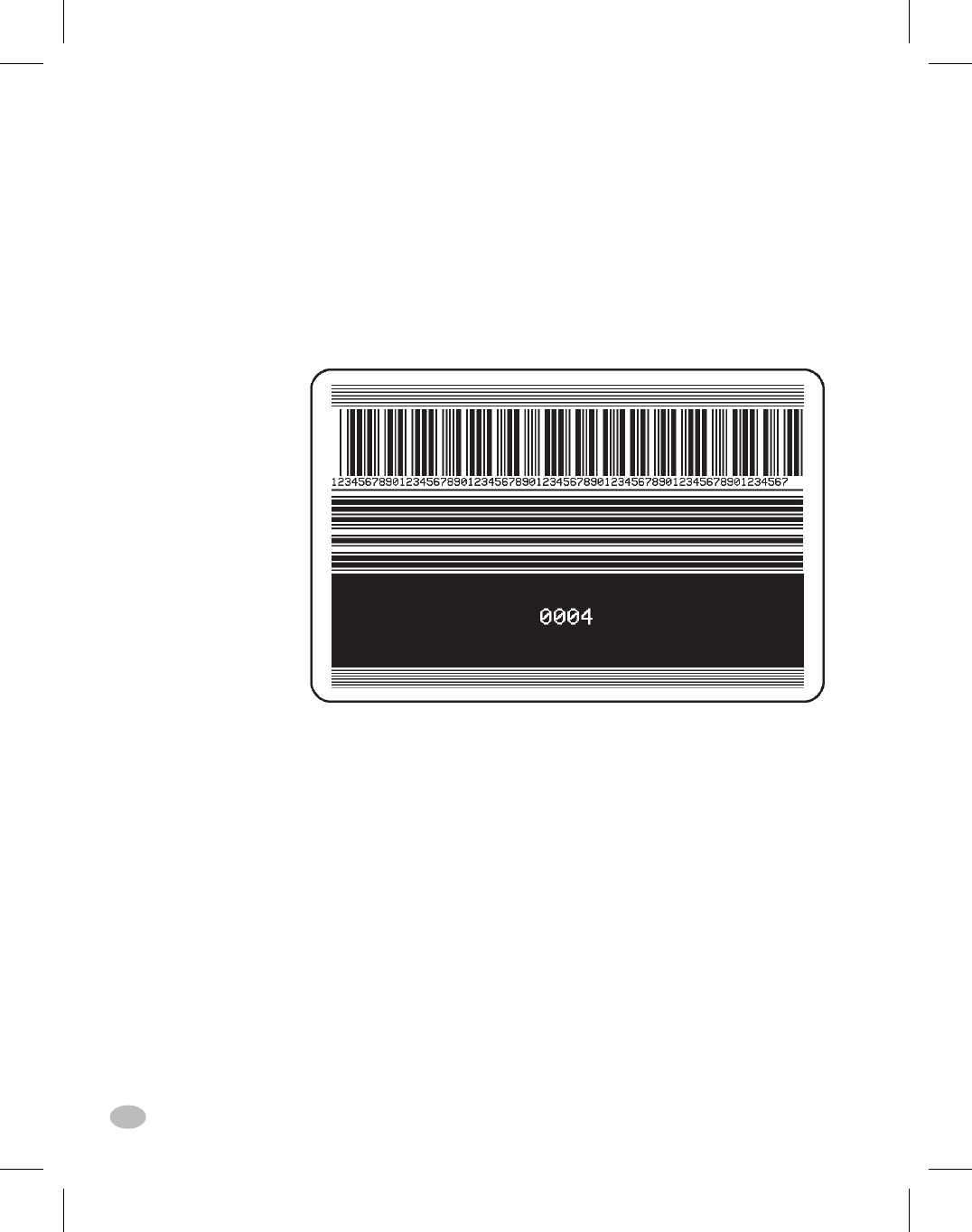
PAUSE and CANCEL Key Self-test
Press and hold both the PAUSE key and CANCEL key while turning
the printer power ON. Release both keys anytime after the first front
panel LED turns OFF.
The PAUSE and CANCEL key self-test prints a sequentially numbered
series of 500 labels. When making print quality adjustments, these la-
bels should be observed o insure the highest print quality has been set.
Figure 22 provides an example of the FEED key self-test label.
44 Z Series™ User’s Guide
Figure 22. PAUSE and CANCEL Key Self-test Label
52
H:...uspiran2.vp
Thu Jun 18 16:02:07 1998
Color profile: Disabled
Composite Default screen


















