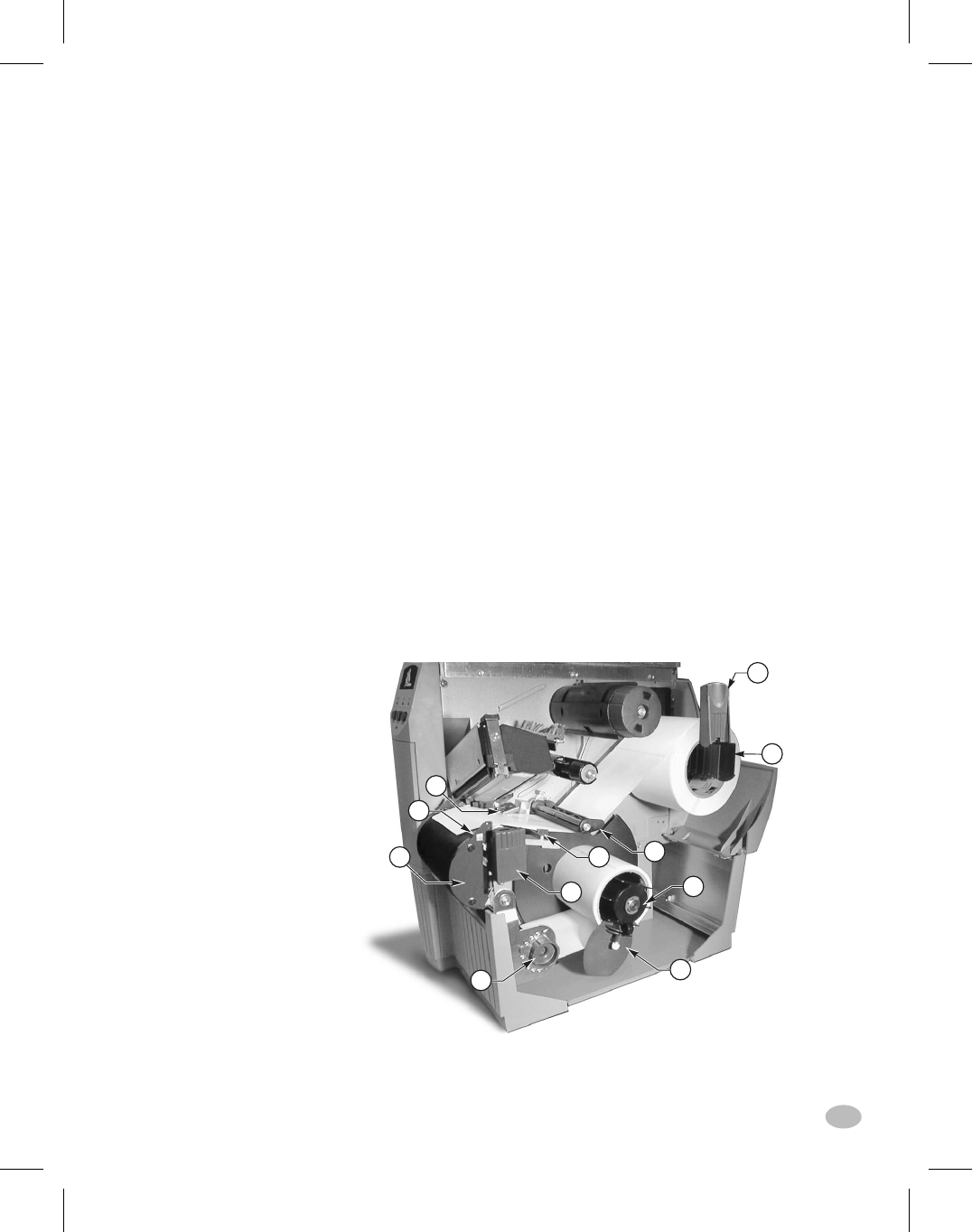
Media Loading
Refer to Figure 15 (Power Rewind) or Figure 16 (Power Peel) while
loading media.
1. Place the roll of media on the Media Supply Hanger(i) and push it
on all the way.
2. Fold the Media Supply Guide(g) up and slide it against the outer
edge of the media roll.
3. Press the Printhead Open Lever(e) and raise the Printhead Assembly.
4. Feed the media under the Media Spindle(j), under the Ribbon Sen-
sor(k), and out the front of the printer.
5. Slide the Media Guide(h) in until it is against the outer edge of the
media.
6. Pull about three feet of media through the front of the printer.
7. (For Power Rewind) Pass the media down over the Media
Plate(u), through the printer housing, and under the Media Align-
ment Spindle(v).
(For Power Peel) Lift the Media Plate(u) and rotate it forward.
Remove the labels from the backing material, then pass the back-
ing over the Peel Bar(w), down behind the Media Plate(u), through
the printer housing, and under the Media Alignment Spindle(v).
Return the Media Plate to its operating position.
Z Series™ User’s Guide 29
v
y
u
x
w
g
k
i
e
h
j
Figure 16. Media Loading (Power Peel Option)
37
H:...uspiran2.vp
Wed Jul 08 11:38:54 1998
Color profile: Disabled
Composite Default screen


















