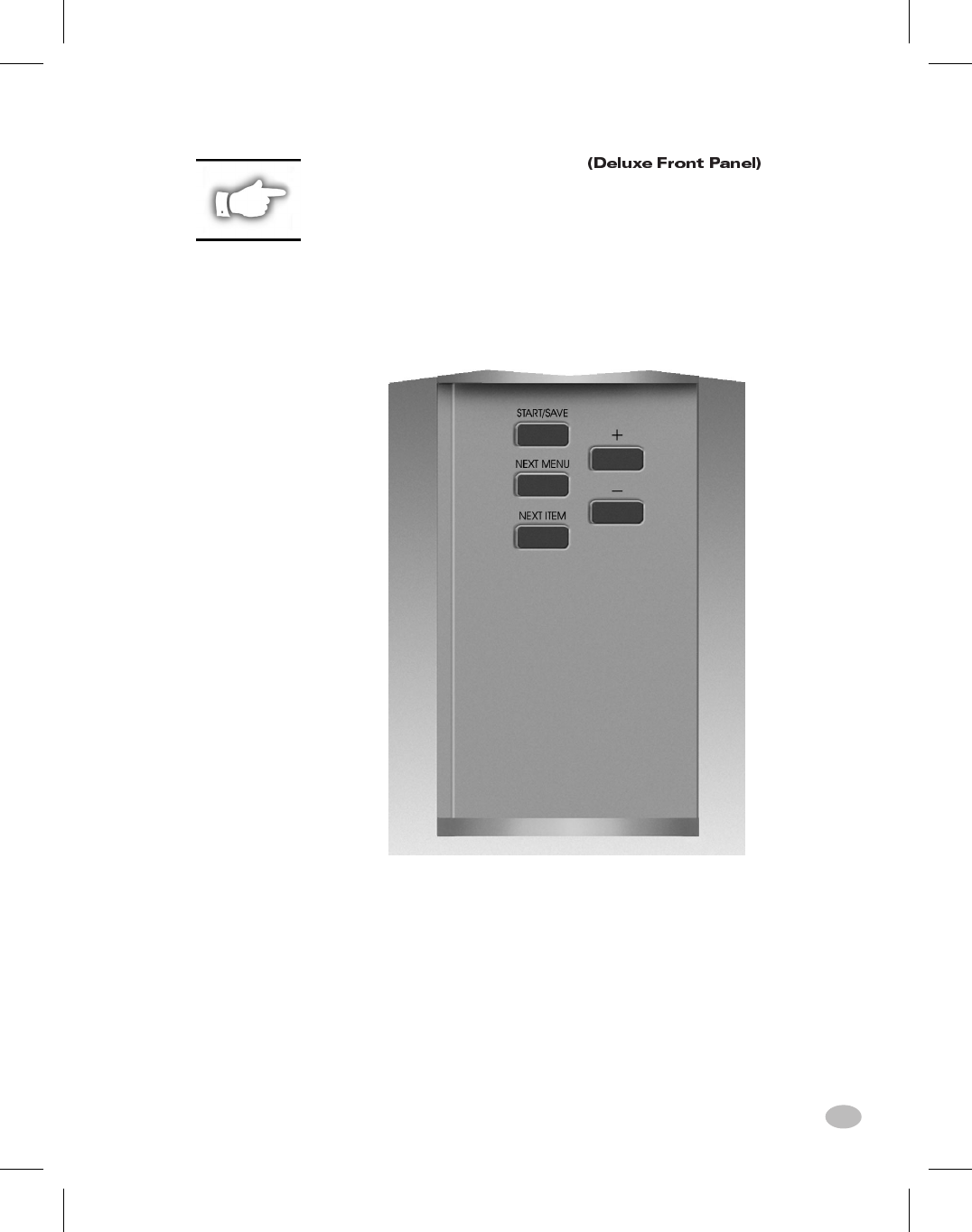
Printer Configuration
NOTE: To configure a Z Series™ printer having the standard front
panel, refer to the information found earlier in this section.
Deluxe Front Panel Control Keys
Refer to Figure 26. Opening the door on the front panel provides access
to the control keys used for configuring the printer’s operating features.
The Liquid Crystal Display (LCD) shows the menus as you proceed
through the configuration process.
The configuration sequence is a series of menus and prompts with pro-
grammable parameters for each menu listing.
START/SAVE Key
Press this key to enter the configuration mode. Once in the configura-
tion mode, the first major menu selection (General Setup) is displayed.
Z Series™ User’s Guide 61
Figure 26. Deluxe Front Panel
69
H:...uspiran2.vp
Thu Jun 18 16:03:35 1998
Color profile: Disabled
Composite Default screen


















