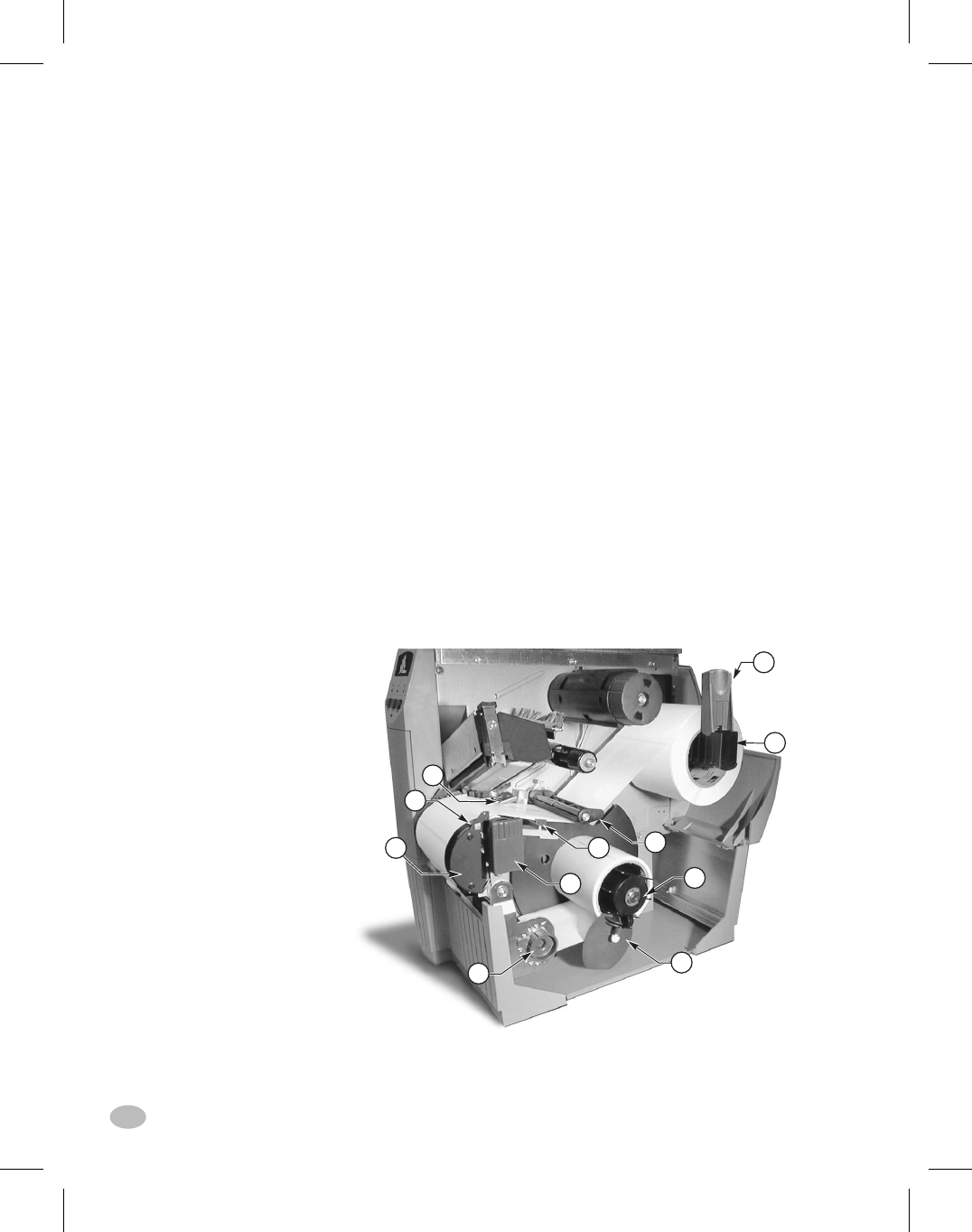
Power Rewind/Power Peel Option
The Z Series™ printer supports a rewind option, with the capability of
rewinding an entire roll of printed labels (Rewind mode) or backing
material only (Peel mode). This option is available as both a factory
installed feature and a field-installable kit.
Label Movement in Rewind Mode
In the Rewind mode, labels are printed and fed forward in a continuous
sequence. As printing continues, the media is wound onto the Take-Up
Spindle.
Label Movement in Peel Mode
In the Peel mode, when a label is completely printed, the printer feeds
the label forward to the take-label position. The label hangs from the
printer and is held in place by that portion of the label still attached to
the backing material. When the operator removes the label, the printer
moves the next label forward to “pre-peel” a portion of the label from
the backing. The label then backfeeds to be printed. As printing contin-
ues, the backing material is wound onto the Take-Up Spindle.
Refer to Appendix A for information on configuring the printer for
either the Power Rewind or Power Peel mode of operation.
28 Z Series™ User’s Guide
v
y
u
x
w
g
k
i
e
h
j
Figure 15. Media Loading (Power Rewind Option)
36
H:...uspiran2.vp
Wed Jul 08 11:38:51 1998
Color profile: Disabled
Composite Default screen


















