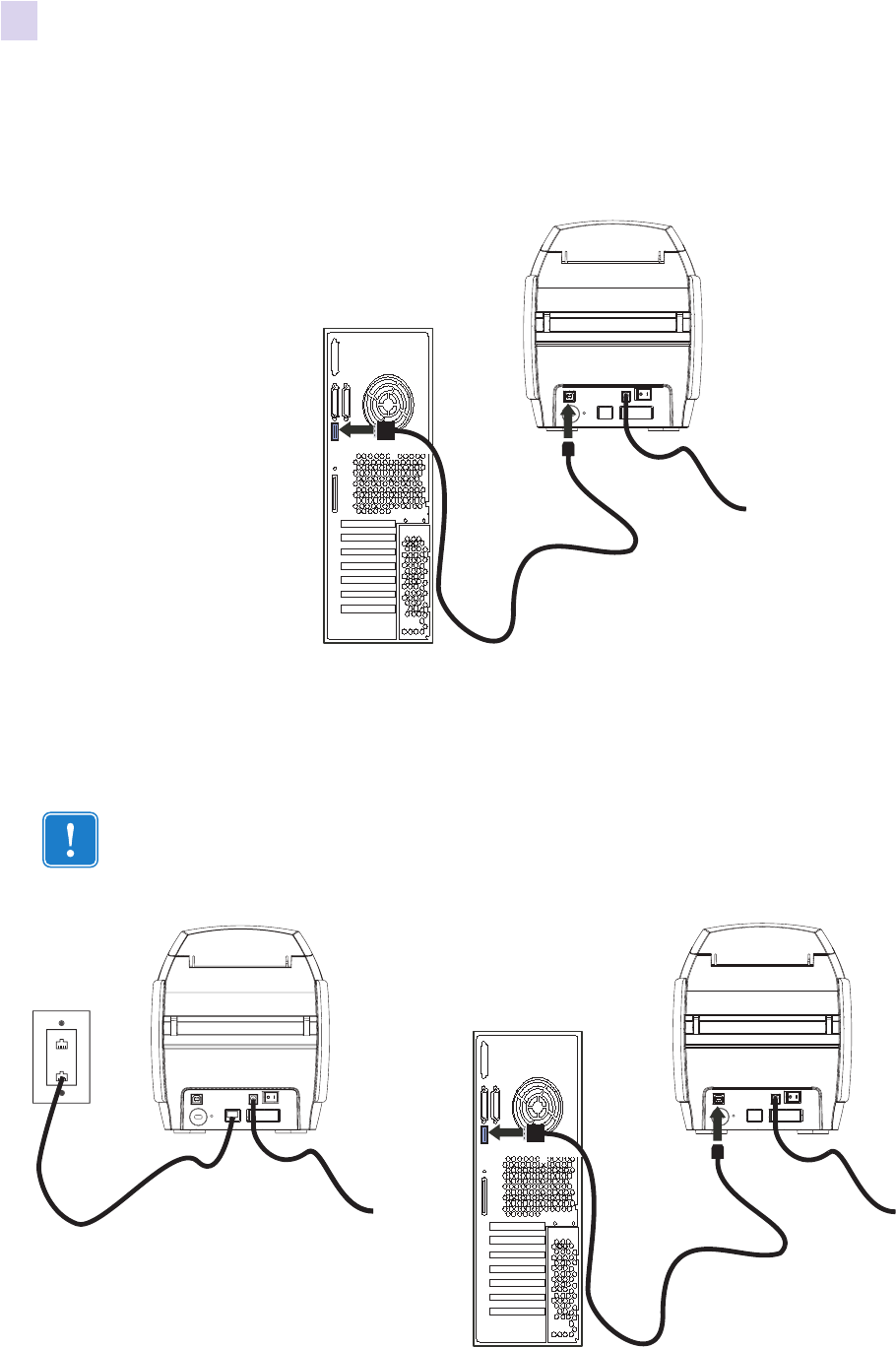
12 Zebra ZXP Series 1 Card Printer User’s Manual P1060728-002
2: Printer Installation
Installing the Printer
Connecting the Printer to your Computer
Step 1. If your printer has only the USB interface, attach the included USB cable to your
computer and the printer.
Step 2. If your printer has the optional Ethernet interface (as well as the USB interface),
connect either the USB cable to printer and computer or the Ethernet cable to the
printer and the Ethernet network.
Important • Do not connect both the USB and the Ethernet interfaces at the same time!
Ethernet
USB


















