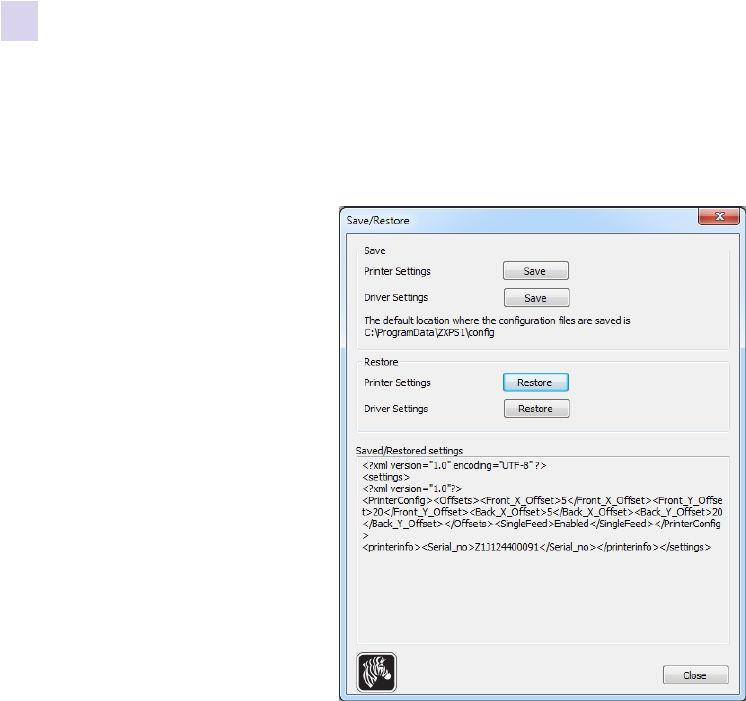
48 Zebra ZXP Series 1 Card Printer User’s Manual P1060728-002
4: Printer Settings and Adjustments
Printer Properties
Save/Restore
Dialog box for saving printer and driver settings or restoring previously saved settings.
To save settings:
Step 1. Click on the appropriate Save button (Printer Settings or Driver Settings).
Step 2. Observe a browse window showing the default location where the configuration files
are saved. The location depends on the Operating System; e.g., for Windows 7,
C:\Program Data\ZXPS1\config.
Step 3. Enter an appropriate file name, and click the Save button. Note: A prefix, P_ or D_,
will be added to the file name for printer settings and driver settings respectively.
Step 4. Your selected settings (Printer Settings or Driver Settings) will be saved.
To restore settings:
Step 1. Click on the appropriate Restore button (Printer Settings or Driver Settings).
Step 2. Observe a browse window showing the default location where the configuration files
are saved. The location depends on the Operating System; e.g., for Windows 7,
C:\Program Data\ZXPS1\config.
Step 3. Select the desired file, and click the Open button. Note that prefixes P_ and D_
indicate printer settings and driver settings respectively.
Step 4. Your selected settings will be restored.


















