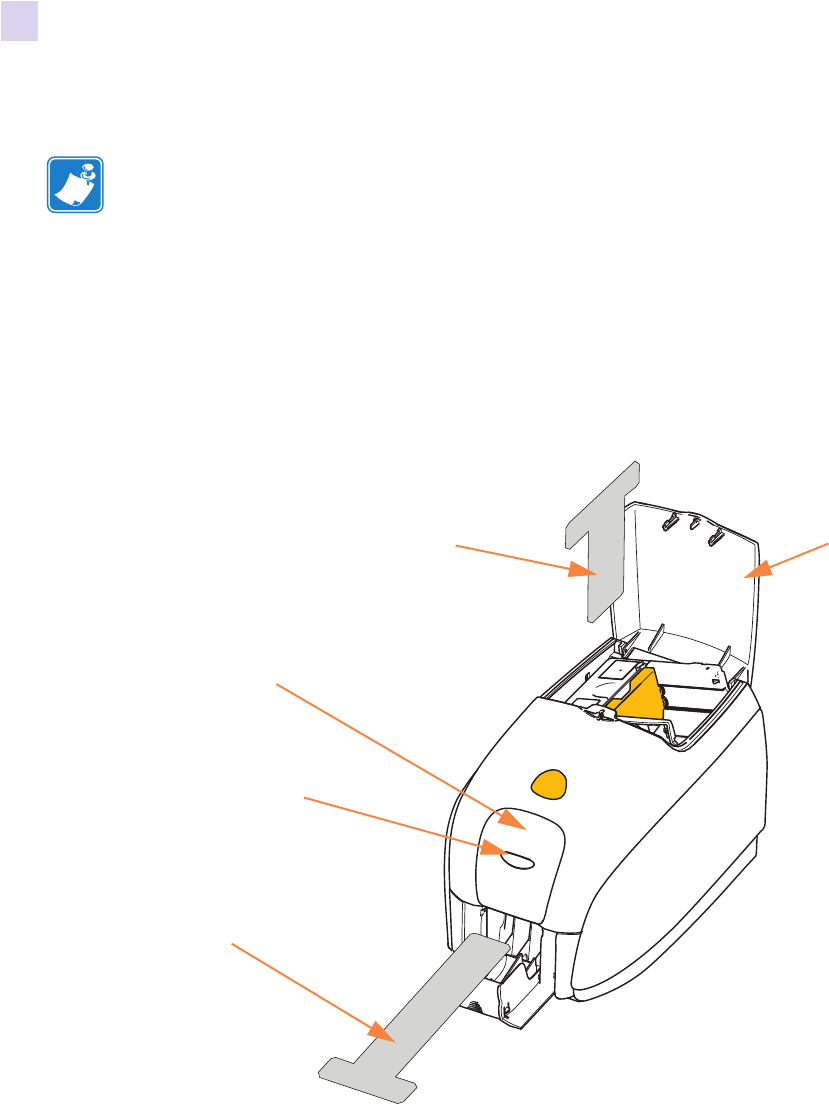
70 Zebra ZXP Series 1 Card Printer User’s Manual P1060728-002
5: Cleaning
Cleaning the System
How to Clean
Step 1. Place the printer power switch in the ON ( | ) position.
Step 2. When the printer LCD shows
READY, hold down the Multi-Function Control Button
for five seconds.
Step 3. When the cleaning cycle is initiated, the LCD message
REMOVE RIBBON THEN
CLOSE LID
will display. Open the lid, remove the ribbon, and close the lid.
Step 4. Once the ribbon is removed and the lid is closed, the firmware will eject any card
inside the printer; then the message
EMPTY FEEDER THEN CLOSE COVER
will display. Open the cover, remove the cards, and close the cover.
Step 5. Once the cards are removed and the cover is closed, the LCD will display
INSERT
LONG CLEANING CARD. Insert the long cleaning card.
Note • Cleaning can also be performed via the Tools dialog box; see Tools on page 49.
Long Cleaning
Card
Feeder Cleaning
Card
Card
Feeder
Cover
Multi-Function
Control Button
Multi-Function
LCD Panel


















