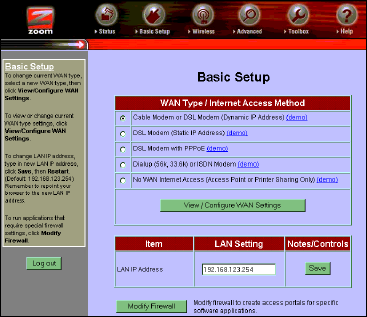
Chapter 2: Configuring Your Internet Access Method 13
In addition to Cable Modem or DSL Modem (Dynamic
IP Address) (see below), your choices are as follows:
•
DSL Modem with Static IP Address (turn to page 15)
•
DSL Modem with PPPoE (turn to page 16)
•
Dial-up or ISDN Modem (turn to page 17)
•
No WAN Internet Access (turn to page 19).
To change your WAN type, select the correct button, then
click View/Configure WAN Settings.
2.1 Using a Cable or DSL Modem with a
Dynamic IP Address
•
The Gateway’s default Internet access method is Cable or
DSL Modem with a Dynamic IP Address.
•
If this is your Internet access method, you don’t necessarily
have to make any changes. To review your settings, click
View/Configure WAN Settings from the Gateway’s Basic
Setup screen.


















