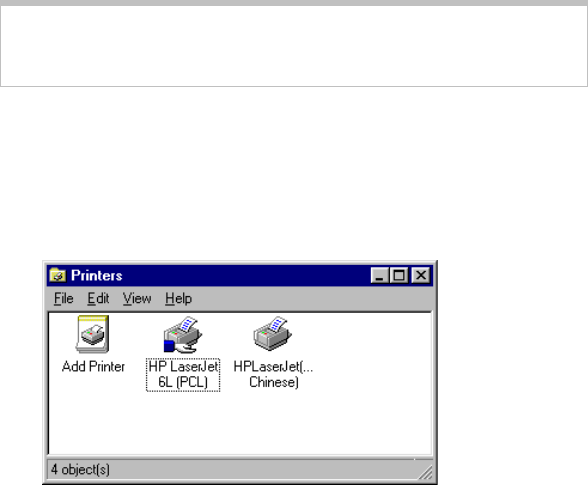
22 IG-4160 Zoom Internet Gateway User Guide
3.3 Configuring the Print Server Function
To configure the Gateway’s Print Server function, you must choose
one of two sets of instructions:
•
If you have already set up the printer that is connected to the
Gateway, follow the steps below.
•
If you haven’t already set up the printer that is connected to
the Gateway, follow the steps on page 24.
If You Have an Existing Printer
Note:
The illustrations here are representative. Depending on
your PC’s operating system, your printer dialog boxes may
look slightly different.
1
11
1
From the PC’s desktop, click Start | Settings | Printers.
Because you have a previously installed printer, you will see its
icon in the Printers folder. In our example, it is the HP
LaserJet 6L.


















