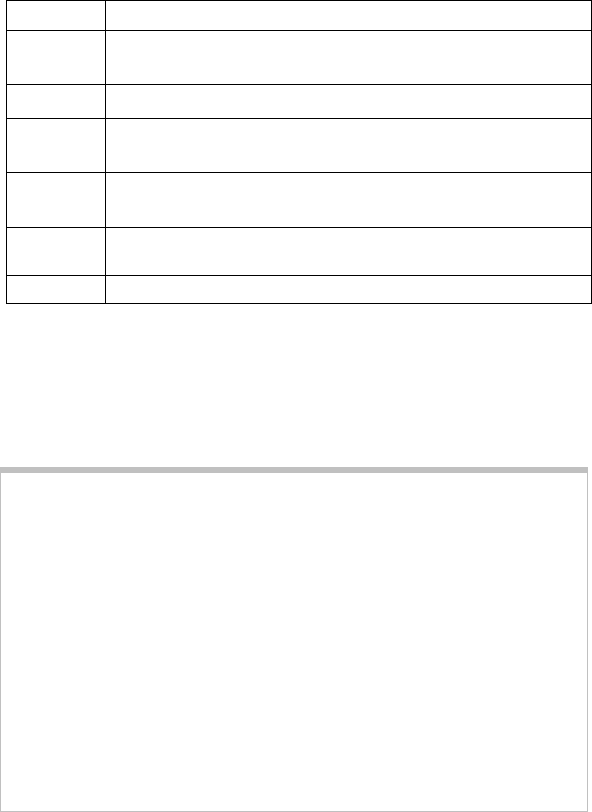
8 IG-4160 Zoom Internet Gateway User Guide
The table below explains the purpose of these back panel ports, or
jacks. When you connect your modem to your Gateway, all
connections will originate from this back panel.
Port Description
COM
Serial port in case you want to connect a dial-up or ISDN
modem
PRINTER
Parallel printer port for optional printer
1
A LAN port for connecting networked computers and other
10/100BaseT Ethernet LAN devices
2
A second LAN port for connecting networked computers
and other 10/100BaseT Ethernet LAN devices
WAN
In case you want to connect an Ethernet cable or DSL
modem
12VDC
Power: DC 12V, 1.5A (minimum)
Before connecting your modem and Gateway, be sure to review
the following pre-installation checklist.
PRE-INSTALLATION CHECKLIST
Review this checklist before setting up your Gateway and modem
✔ Check with your service provider: If you have a cable modem,
you may have to register your Gateway’s WAN MAC address
before setting up the Gateway. Note: The WAN MAC address
is printed on the Gateway’s bottom case label.
✔ Is your Internet or online service working properly? If
necessary, refer to the instructions provided by your service
provider.
✔ Check that an Ethernet NIC card is already installed in your
PC, then turn to page 9.


















