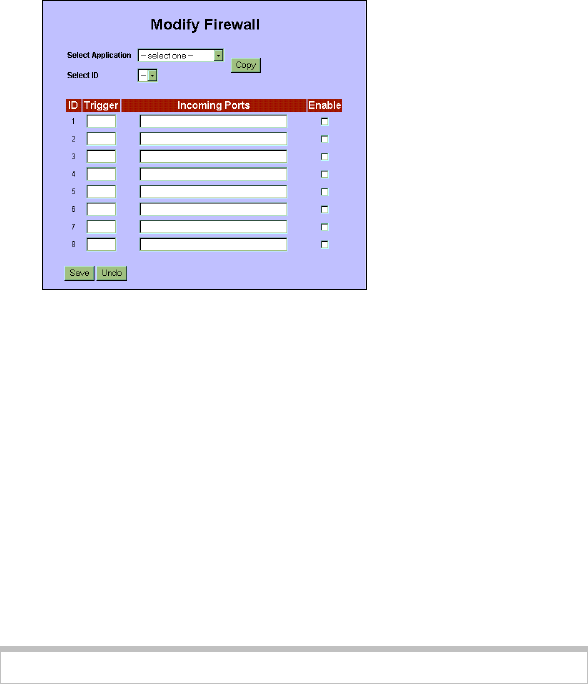
28 IG-4160 Zoom Internet Gateway User Guide
Specifying Special Application Settings
To make it easier to use, your Gateway includes some
preprogrammed special application settings—for example, MSN
Gaming Zone and Battle.net. To enable one of these
preprogrammed applications, follow these steps.
1
11
1
Open the Gateway’s Basic Setup screen by clicking the same-
named icon at the top of the main interface window, and click
the Modify Firewall button to display the following screen.
2
22
2
Select the application you want to enable from the dropdown
list, and select the ID number you want to associate it with.
The ID number is a convenient way to remember and use a
particular combination of Trigger and Incoming Ports; for
example, if you frequently use the same gaming application,
you might want to associate it with ID 1. You can store as
many as eight special applications in the table.
3
33
3
Click Copy. The Trigger and Incoming Ports will
automatically appear alongside the selected ID number, and
the Enable box will be checked.
4
44
4
Click Save to save your changes, or click Undo to start over.
Note:
To disable a special application, uncheck the Enable box.


















