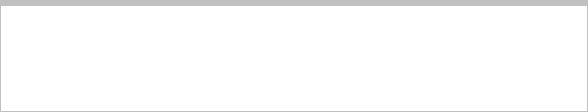
26 IG-4160 Zoom Internet Gateway User Guide
3.4 Uninstalling the Print Server
Should you want to remove the Gateway’s Print Server, follow
these steps.
1
11
1
From the PC’s desktop, click Start | Settings | Control
Panel and then double-click Add/Remove Programs.
2
22
2
From the resulting displayed dialog box, select Print Server
and click the Change/Remove or Add/Remove button.
(Depending on your operating system, the button may have a
slightly different label.)
3
33
3
When prompted to Confirm File Deletion, click Yes.
4
44
4
Once the uninstall process is complete, you will be prompted
to click OK. Then click OK again and Close to close the
Add/Remove Programs folder.
5
55
5
Restart your PC.
Note:
The user documentation and the Smart Start program are
also installed on your computer when you install the Print
Server. To remove these items, from the desktop, go to
Start | Programs | Zoom | Uninstall.


















