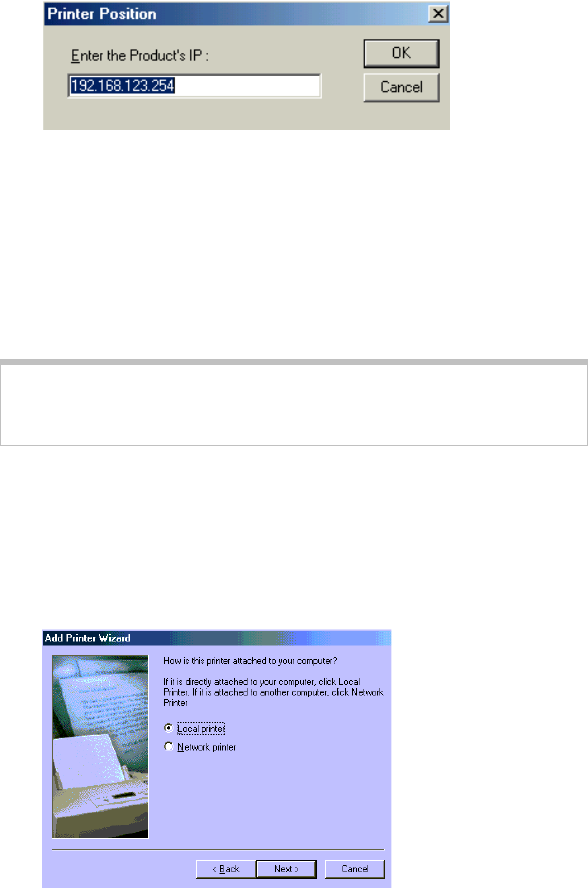
24 IG-4160 Zoom Internet Gateway User Guide
5
55
5
Click the Port Settings or Configure Port button. You will be
prompted to type the Gateway’s LAN IP address. Type it in
(the default is 192.168.123.254), and click OK.
6
66
6
If prompted again, click OK or Finish. That’s it. Now your
Print Server is ready.
If You Don’t Have an Existing Printer
If you want to configure your Gateway’s Print Server function, but
don’t have a printer installed yet, follow the instructions below.
Note:
The illustrations here are representative. Depending on
your PC’s operating system, your printer dialog boxes may
look slightly different.
1
11
1
From the PC’s desktop, click Start | Setting | Printers, and
double-click Add Printer to display the Add Printer Wizard
dialog box. Click Next.
2
22
2
The following dialog box displays. You must select Local
Printer. Then click Next.


















