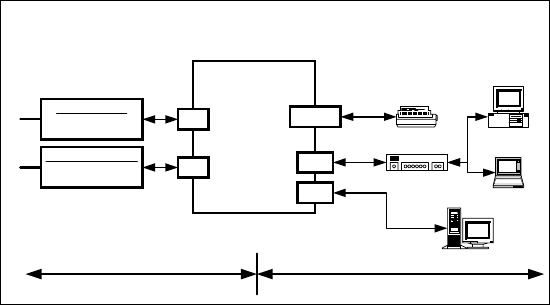
Chapter 1: Getting Started 5
1.3 Installation Road Map
The following diagram depicts the different setups that are possible
with your Zoom IG-4160 Internet Gateway.
IG-4160
Internet Gateway
COM
WAN
PRINTER
HUB
PRINTER
ETHERNET MODEMS
CABLE MODEMS
ADSL MODEMS
RS232 MODEMS
DIAL-UP MODEMS
ISDN MODEMS
LAN 1
LAN 2
SERVER
DESKTOP PC
10/100BaseT
EQUIPMENT CONFIGURATIONS
Or
LAPTOP PC
10/100BaseT
DMZ
WAN
UNPROTECTED (Public Network)
LAN
PROTECTED (Private Network)
WAN DEVICES LAN DEVICES
The first step is to decide what type of WAN device you intend to
use to access the Internet. (Your choices are depicted on the left-
hand side of the diagram above.)
Once you’ve made that decision, the key stages to set up and use
your Gateway are as follows:
1
11
1
Connect the hardware.
2
22
2
Establish wired communication with the Gateway using a PC
that we’ll call the Administrator PC.
3
33
3
Configure your Internet access method using the
Administrator PC.
4
44
4
Connect to the Internet.
Using the following flowchart as a road map should simplify the
process of setting up your Gateway. You can also keep this
flowchart as a handy reference, should you ever want to modify
your Gateway setup.


















