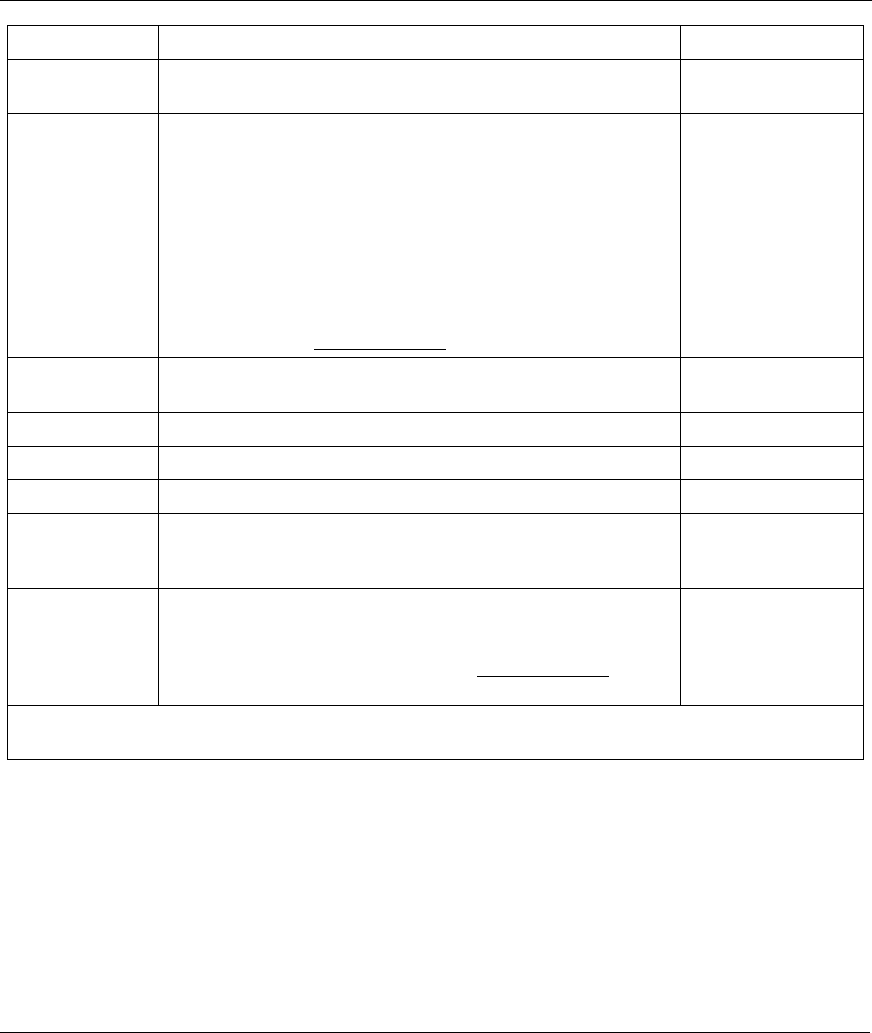
ZyWALL 10/50 Internet Security Gateway
4-4 General and WAN Setup
FIELD DESCRIPTION EXAMPLE
Active
Press [SPACE BAR] to select Yes and then press [ENTER] to
make dynamic DNS active.
Yes
DDNS Type
Press [SPACE BAR] and then [ENTER] to select DynamicDNS
if you have a dynamic IP address(es). Select StaticDNS if you
have a static IP address(s).
Select CustomDNS to have dyns.org provide DNS service for a
domain name that you already have from a source other than
dyndns.org.
At the time of writing, dyndns.org provides the basic
DynamicDNS and StaticDNS services along with a limited
number of hostnames for free, but charges a fee for
CustomDNS. See www.dyndns.org
for details.
DynamicDNS
(default)
Host Enter the domain name assigned to your ZyWALL by your
Dynamic DNS provider.
me.dyndns.org
EMAIL Enter your e-mail address. mail@mailserver
USER Enter your user name.
Password Enter the password assigned to you.
Enable Wildcard Your ZyWALL supports DYNDNS Wildcard. Press [SPACE BAR]
and then [ENTER] to select Yes or No This field is N/A when
you choose DDNS client as your service provider.
No
Offline
This field is only available when CustomDNS is selected in the
DDNS Type field. Press [SPACE BAR] and then [ENTER] to
select Yes. When Yes is selected, traffic is redirected to a URL
that you have previously specified (see www.dyndns.org
for
details).
Yes
When you have completed this menu, press [ENTER] at the prompt “Press ENTER to Confirm…” to save
your configuration, or press [ESC] at any time to cancel.
The IP address will be updated when you reconfigure menu 1 or perform DHCP client renewal.


















