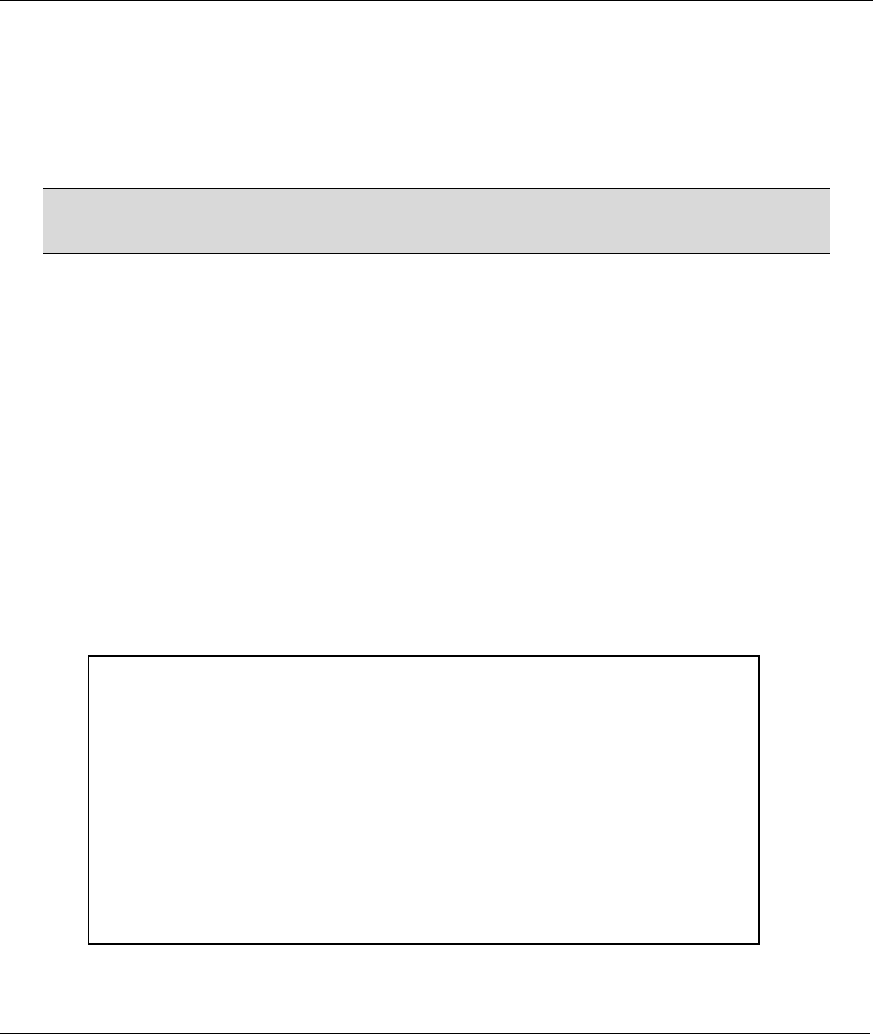
Prestige 623ME-T User’s Guide
14-6 Remote Node Configuration
The metric sets the priority for the Prestige’s routes to the Internet. If any two of the default routes have the
same metric, the Prestige uses the following pre-defined priorities:
1. Normal route: designated by the ISP
2. Traffic-redirect route
IP Policy Routing overrides the default routing behavior and takes priority over all
of the routes mentioned above (see the IP Policy Routing chapter).
For example, if the normal route has a metric of "1" and the traffic-redirect route has a metric of "2", then
the normal route acts as the primary default route. If the normal route fails to connect to the Internet, the
Prestige tries the traffic-redirect route next.
14.4 Remote Node Network Layer Options
For the TCP/IP parameters, perform the following steps to edit Menu 11.3 – Remote Node Network
Layer Options as shown next.
Step 1. In menu 11.1, make sure IP is among the protocols in the Route field.
Step 2. Move the cursor to the Edit IP/Bridge field, press [SPACE BAR] to select Yes, then press
[ENTER] to display Menu 11.3 – Remote Node Network Layer Options.
Figure 14-3 Menu 11.3 Remote Node Network Layer Options
Menu 11.3 - Remote Node Network Layer Options
IP Options: Bridge Options:
IP Address Assignment= Dynamic Ethernet Addr Timeout (min)= N/A
Rem IP Addr: 0.0.0.0
Rem Subnet Mask= 0.0.0.0
My WAN Addr= 0.0.0.0
NAT= Full Feature
Address Mapping Set= 2
Metric= 2
Private= No
RIP Direction= None
Version= RIP-1
Multicast= None
IP Policies= 3,4,5,6
Press ENTER to Confirm or ESC to Cancel:


















