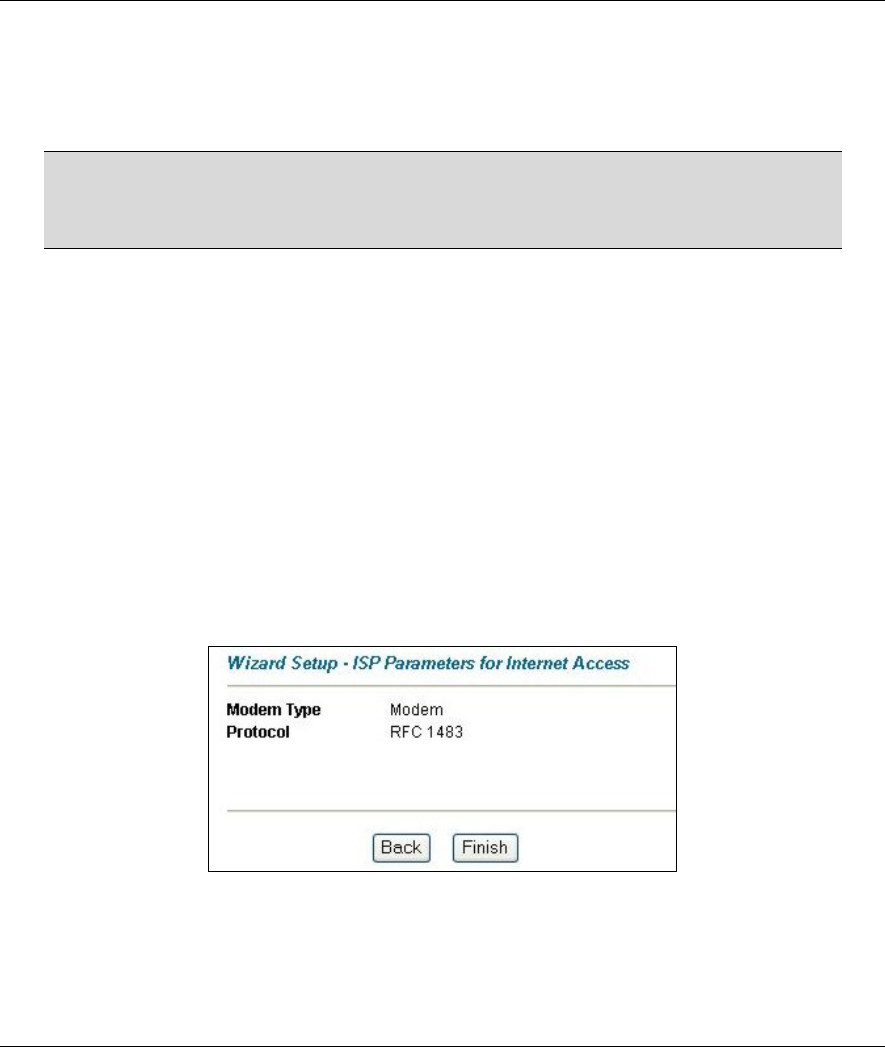
Prestige 623ME-T User’s Guide
Wizard Setup 3-5
You can obtain your IP address from the IANA, from an ISP or it can be assigned from a private network. If
you belong to a small organization and your Internet access is through an ISP, the ISP can provide you with
the Internet addresses for your local networks. On the other hand, if you are part of a much larger
organization, you should consult your network administrator for the appropriate IP addresses.
Regardless of your particular situation, do not create an arbitrary IP address;
always follow the guidelines above. For more information on address assignment,
please refer to RFC 1597, Address Allocation for Private Internets and RFC 1466,
Guidelines for Management of IP Address Space.
3.8 NAT
NAT (Network Address Translation - NAT, RFC 1631) is the translation of the IP address of a host in a
packet, for example, the source address of an outgoing packet, used within one network to a different IP
address known within another network.
3.9 Wizard Setup Configuration: Second Screen
The second wizard screen varies depending on what mode and encapsulation type you use. All screens shown
are with routing mode. Configure the fields and click Next to continue.
3.9.1 RFC 1483
Select RFC 1483 from the Encapsulation drop-down list box in the first wizard screen to display the screen
as shown.
Figure 3-2 Internet Connection with RFC 1483
The following table describes the labels in this screen.


















