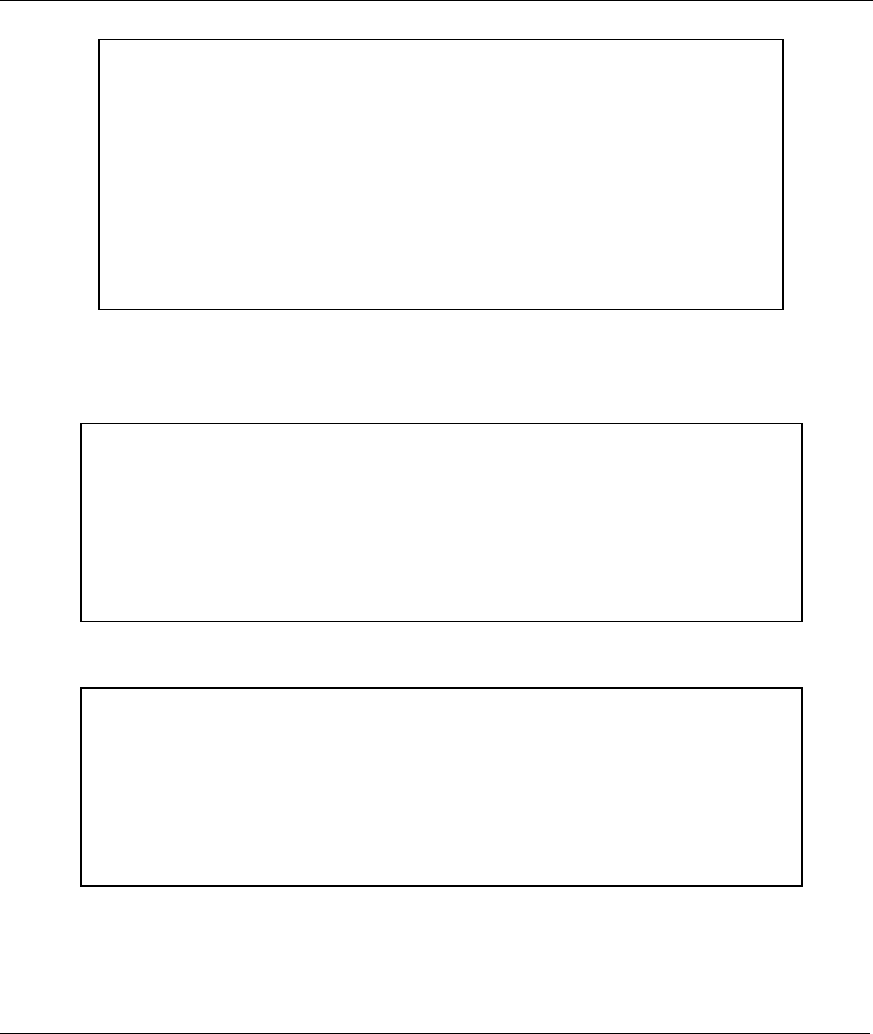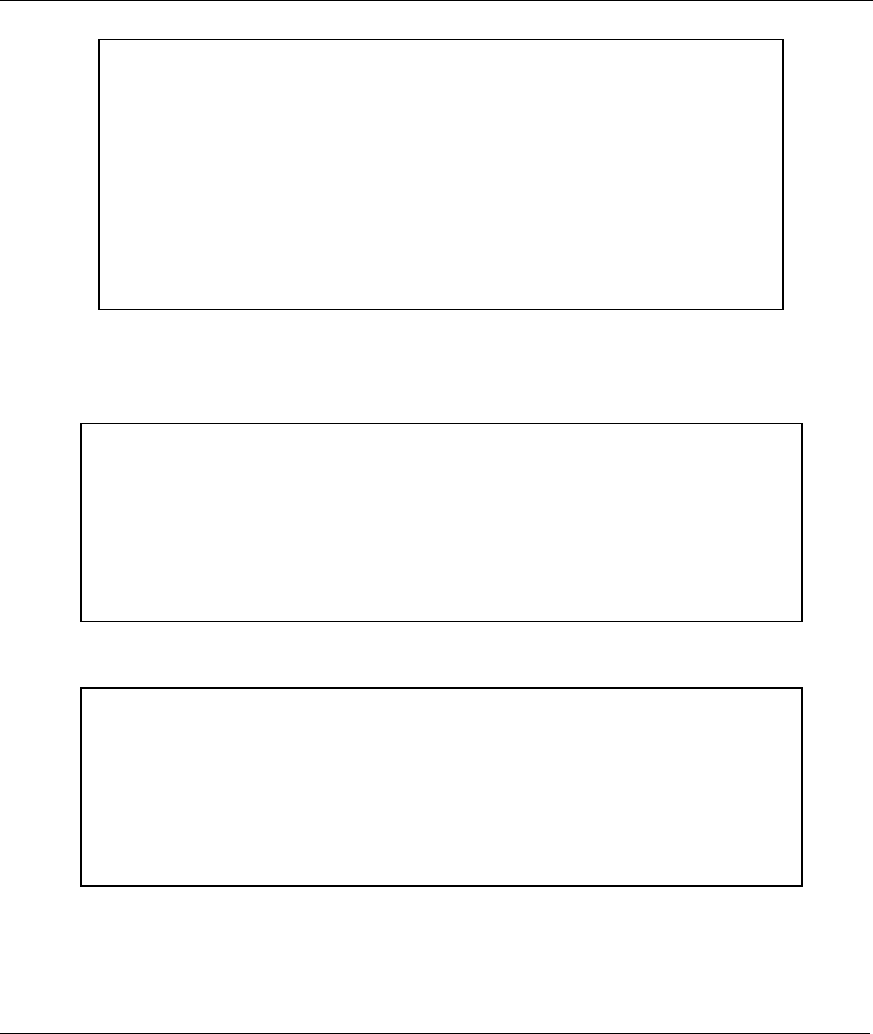
Prestige 623ME-T User’s Guide
Remote Node Configuration 14-11
Figure 14-8 Menu 21- Filer Set Configuration
The following figures display the filter rules in filter sets 11 and 12.
Figure 14-9 Menu 21.11- WebSet 11
Figure 14-10 Menu 21.12- WebSet 12
Menu 21.11 - Filter Rules Summary
# A Type Filter Rules M m n
- - ---- --------------------------------------------------------------- - - -
1 Y IP Pr=17, SA=0.0.0.0, DA=0.0.0.0, DP=161 N D N
2 Y IP Pr=17, SA=0.0.0.0, DA=0.0.0.0, DP=162 N D F
3 N
4 N
5 N
6 N
Enter Filter Rule Number (1-6) to Configure:
Menu 21.12 - Filter Rules Summary
# A Type Filter Rules M m n
- - ---- --------------------------------------------------------------- - - -
1 Y IP Pr=6, SA=0.0.0.0, DA=0.0.0.0, DP=23 N D N
2 Y IP Pr=6, SA=0.0.0.0, DA=0.0.0.0, DP=21 N D N
3 Y IP Pr=17, SA=0.0.0.0, DA=0.0.0.0, DP=69 N D N
4 Y IP Pr=6, SA=0.0.0.0, DA=0.0.0.0, DP=80 N D N
5 Y IP Pr=1, SA=0.0.0.0, DA=0.0.0.0, DP=0 N D N
6 N
Enter Filter Rule Number (1-6) to Configure
Menu 21 - Filter Set Configuration
Filter Filter
Set # Comments Set # Comments
------ ----------------- ------ -----------------
1 NetBIOS_WAN 7 _______________
2 NetBIOS_LAN 8 _______________
3 PPPoE 9 _______________
4 10 _______________
5 11 WebSet1
6 _______________ 12 WebSet2
Enter Filter Set Number to Configure= 0
Edit Comments= N/A
Press ENTER to Confirm or ESC to Cancel: