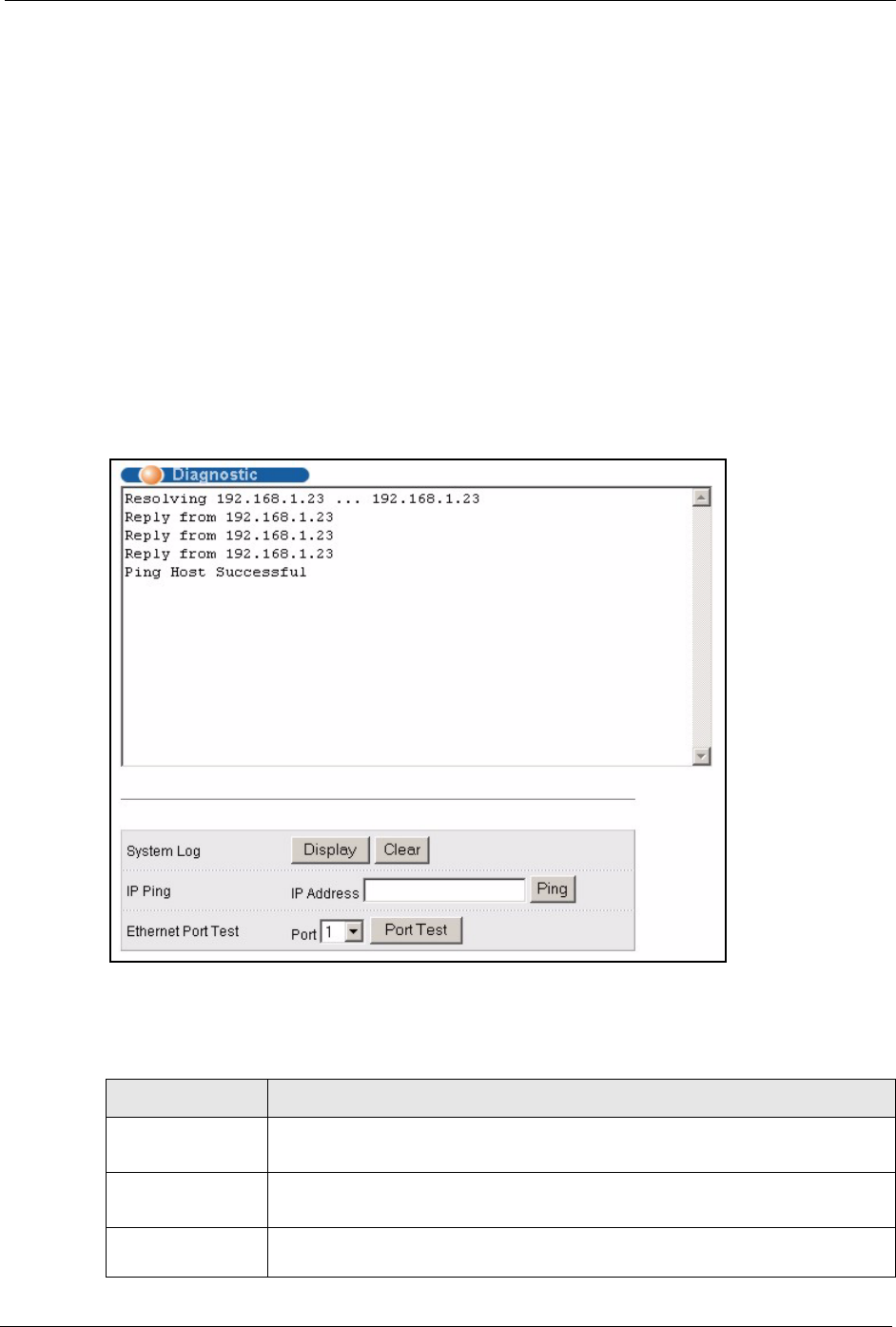
ES-3148 User’s Guide
Chapter 27 Diagnostic 185
CHAPTER 27
Diagnostic
This chapter explains the Diagnostic screen.
27.1 Diagnostic
Click Management, Diagnostic in the navigation panel to open this screen. Use this screen to
check system logs, reset the system or ping IP addresses.
Figure 97 Diagnostic
The following table describes the labels in this screen.
Table 60 Diagnostic
LABEL DESCRIPTION
System Log Click Display to display a log of events in the multi-line text box.
Click Clear to empty the text box and reset the syslog entry.
IP Ping Type the IP address of a device that you want to ping in order to test a connection.
Click Ping to have the switch ping the IP address (in the field to the left).
Ethernet Port Test From the Port drop-down list box, select a port number and click Port Test to
perform internal loopback test.


















