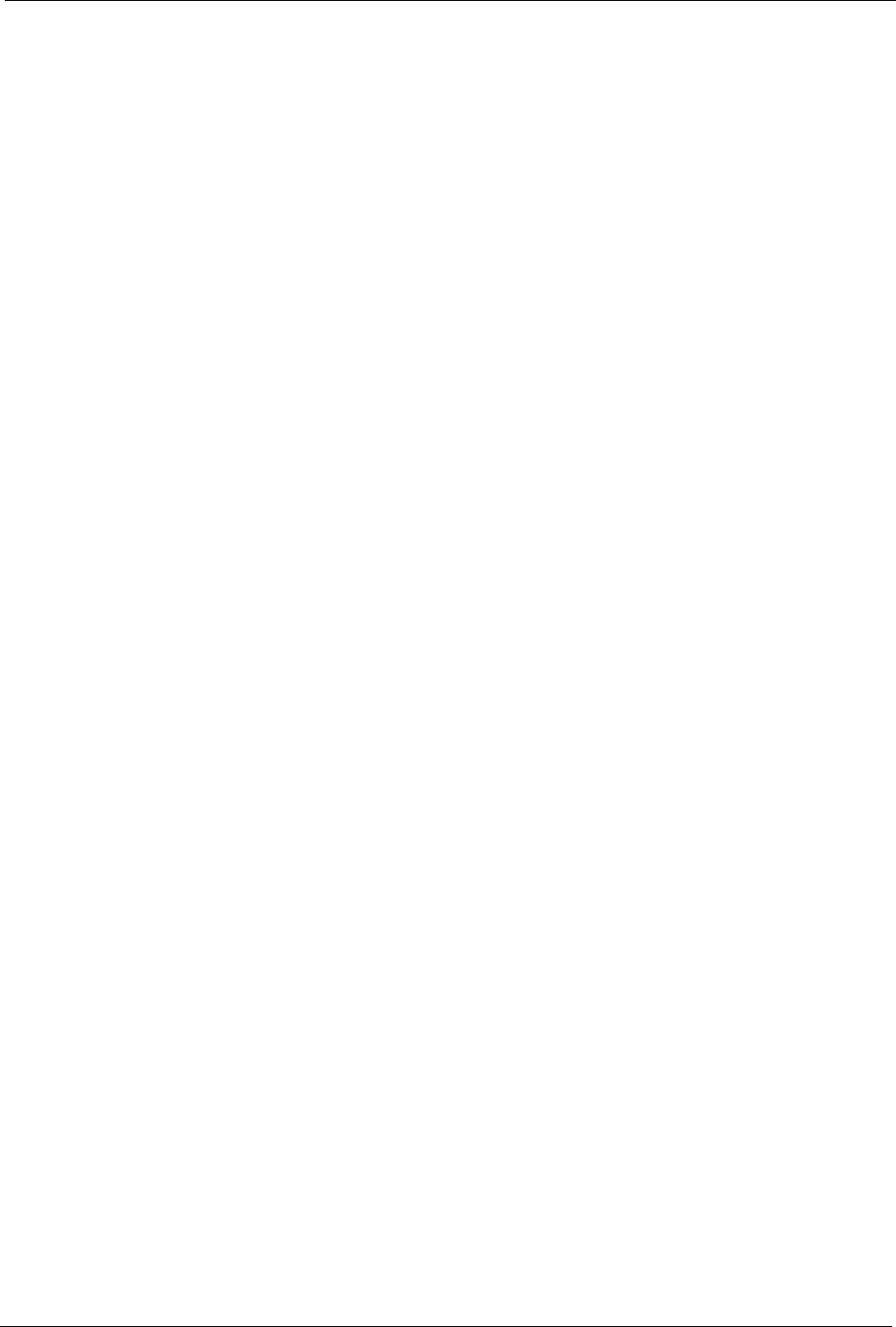
ES-3148 User’s Guide
7
Table of Contents
Copyright .................................................................................................................. 1
Certifications ............................................................................................................ 2
ZyXEL Limited Warranty.......................................................................................... 4
Customer Support.................................................................................................... 5
Preface .................................................................................................................... 25
Chapter 1
Getting to Know Your Switch................................................................................ 27
1.1 Introduction ........................................................................................................27
1.2 Software Features ..............................................................................................27
1.3 Hardware Features ............................................................................................30
1.4 Applications ........................................................................................................31
1.4.1 Backbone Application ...............................................................................31
1.4.2 Bridging Example ......................................................................................32
1.4.3 High Performance Switched Example ......................................................32
1.4.4 IEEE 802.1Q VLAN Application Examples ...............................................33
1.4.4.1 Tag-based VLAN Example ..............................................................33
1.4.4.2 VLAN Shared Server Example ........................................................34
Chapter 2
Hardware Installation and Connection................................................................. 35
2.1 Freestanding Installation ...................................................................................35
2.2 Mounting the Switch on a Rack .........................................................................36
2.2.1 Rack-mounted Installation Requirements .................................................36
2.2.1.1 Precautions ....................................................................................36
2.2.2 Attaching the Mounting Brackets to the Switch ........................................36
2.2.3 Mounting the Switch on a Rack ................................................................37
Chapter 3
Hardware Overview................................................................................................ 39
3.1 Panel Connections ............................................................................................39
3.1.1 Console Port ............................................................................................40
3.1.2 Ethernet Ports ...........................................................................................40


















